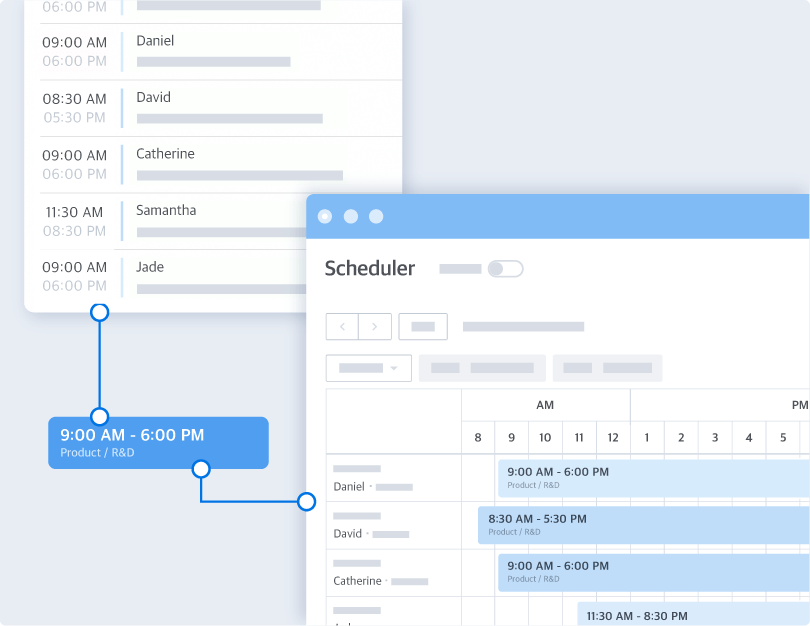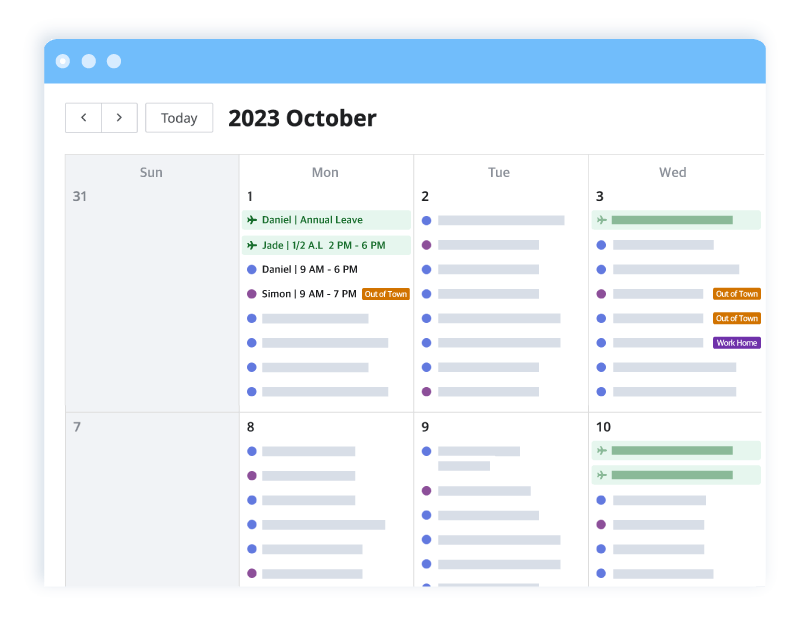More than 300,000 businesses worldwide use Shiftee to make better workplaces.







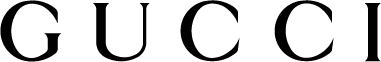











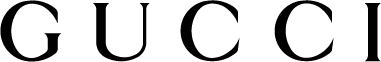




Remote work,
requires transparent scheduling
After COVID-19, remote work is emerging as a new form of work.
Shiftee makes it easy to plan and share your work and leave schedules,
so you can work remotely from home or anywhere else that suits you.
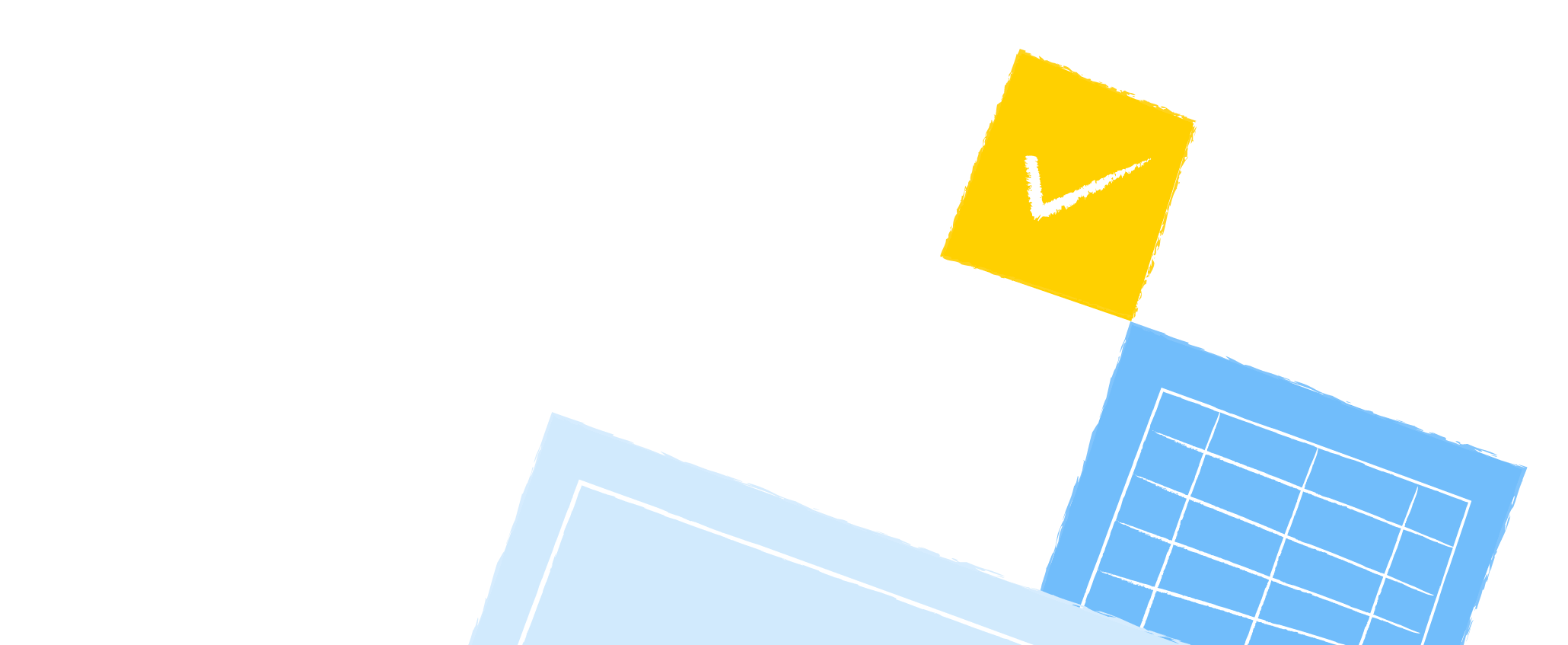
Work Remotely with the Flexibility You Need
Consider using deemed work feature and remote work location setup
for remote work attendance tracking
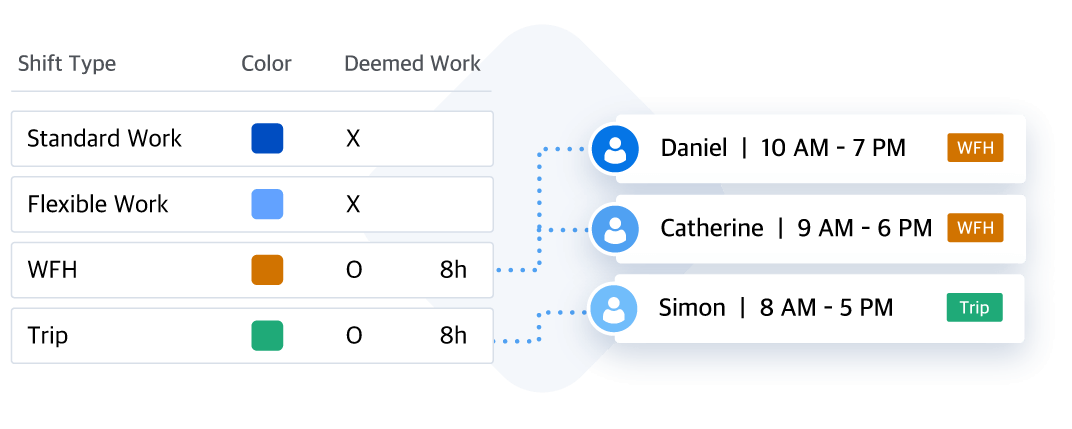
Work from Home Setup
Set up work from home schedules easily with the deemed work feature. Employees can request for shifts through the mobile app, and their scheduled work hours will be considered actual working hours.
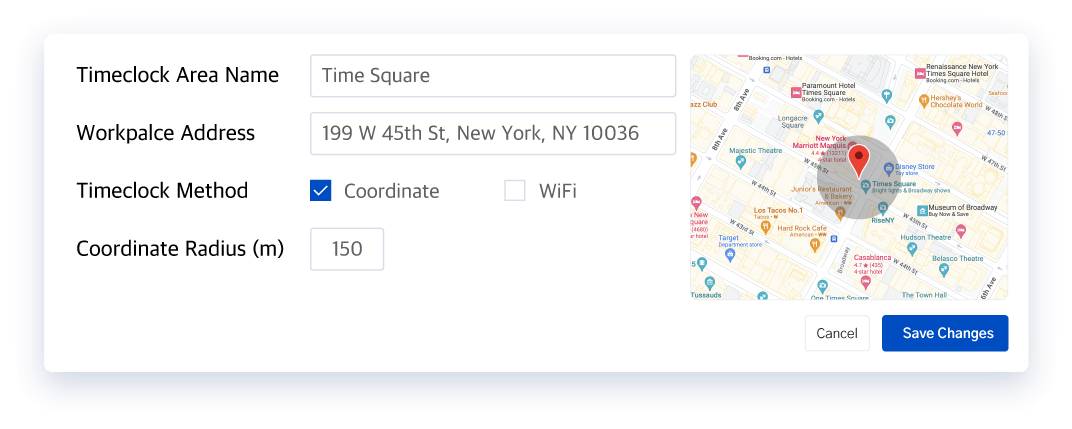
Remote Work Location Setup
Traditional attendance recording methods like fingerprint scanners and beacons make it difficult to set up a remote work location.
But with Shiftee, you can easily set your home or any other remote location as your new work location, at no additional cost.
Just record your attendance within the work location area.
Seamless Integration with Other Services
Shiftee is adopted by many companies for its convenience in integrating with existing ERP systems or using Open API.
We also provide convenience for schedule sharing by integrating with Google Calendar and Slack.

Everything You Need All in One Place
QnA
How can I manage remote work in Shiftee?
You can set up and customize remote work for your company using the variety of features provided in Shiftee, such as deemed work feature and timeclock area features.
What are the alternatives if remote work or work from home is not possible?
Consider adapting a flexible work system that flexes working hours rather than working locations. Shiftee experts can help you implement a flexible work system. We support all types of flexible work arrangements.
Can I record my attendances when using deemed work feature?
Sure, you can manage clock-in/out threshold hours and remove the coordinate radius to accurately track employees’ work hours even when working from home.
How can I tell the difference between regular work and deemed work in the system?
Deemed work is indicated by a tag on the right side of the shift. Regular work is recorded as the time you clocked in and out, while deemed work is recorded as the actual working hours based on the scheduled work shifts.
Can I manually record my break time?
Yes. Shiftee not only has automatic and manual break time deduction features, but you can also adjust break times on the shifts. This makes it easy for employees to coordinate on their work schedules.
Can I set core working hours?
Sure, you can set core working hours in Shiftee. Once you do, employees will be required to follow the core working hours when creating a shift.
Start your successful remote work with Shiftee
Our experts will help you build a remote work system for your company.
Contact Sales