Pricing | Shiftee
Empower Your Workforce,
Streamline your HR process
Shiftee offers a variety of plans to meet your needs. Choose a plan that's right for your business.
Need help choosing a plan? Contact Us for more details.
30-Day Free Trial
Contact SalesBasic Plan
Lite plan for scheduling shifts and leaves. Clock in/out directly using mobile app
Contact UsFeatures
- Mobile App and Web App
- Shift Scheduling
- Attendance Management
- Leave Management
- T&A Report
Recommended
Standard Plan
Best for scaling businesses that require customization and workflow management
Contact UsFeatures
- Everything in Basic, plus
- Employee Personnel Information
- Shift Type Management
- Web App Clock in/out
- Custom Clock in/out Area
- Rule-based Leave Accrual System
- Compensation Leave
- T&A Workflow Management
- Custom In-house Requests and Approvals
- Customized Approver Process
- Auto-approval Option
- Sending Messages
- Closed Periods Management
- Standardization Rules Feature
Enterprise Plan
Enterprise-grade solution for large businesses with powerful security and access tools
Contact UsFeatures
- Everything in Standard, plus
- Brand Customization
- Application Keyword Customization
- Publishing Schedule
- T&A Report Customization
- Approval Option based on Report
- Custom Tags for Approval Workflows
- Extra Biometric Authentication before Clock in / out
- SSO (Single Sign-On)
- Two-Factor Authentication
- Audit Log (Audit Trail)
- IP Whitelisting
Add-on Features
- Electronic Signature
- Shiftee Desktop (PC-OFF)
- Integration Package (Slack, Google Calendar, Microsoft Teams/Outlook etc)
- SECOM/ADT Caps/KT Telecop Integration
- Open API
Basic Plan |
Standard Plan |
Enterprise Plan |
|---|
* Currency fluctuations and bank fees may affect the final amount.
Add-on Features
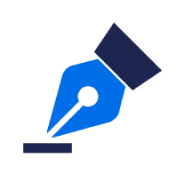
Electronic Signature
Simplify signing processes and manage all types of signed documents in a single platform.
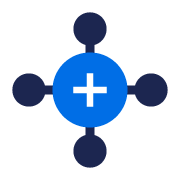
Integration Package
Supports various third party integration with Slack, Google Calendar, Microsoft Teams/Outlook etc.

SECOM/ADT Caps/KT Telecop Integration
Easily integrate our solution with your existing time records for more sophisticated T&A management.

Open API
Supports advanced Open API for customized integration.

Shiftee Desktop (PC-OFF)
Control PC usage according to work schedules and manage working hours accurately.
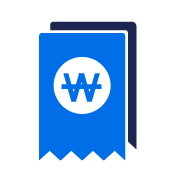
Payroll
Personnel information and T&A are linked to send payroll and payslips.
More than 300,000 businesses worldwide use Shiftee to make better workplaces.






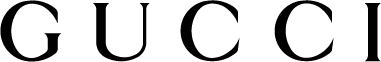







All businesses, in one workforce management solution Watch Video
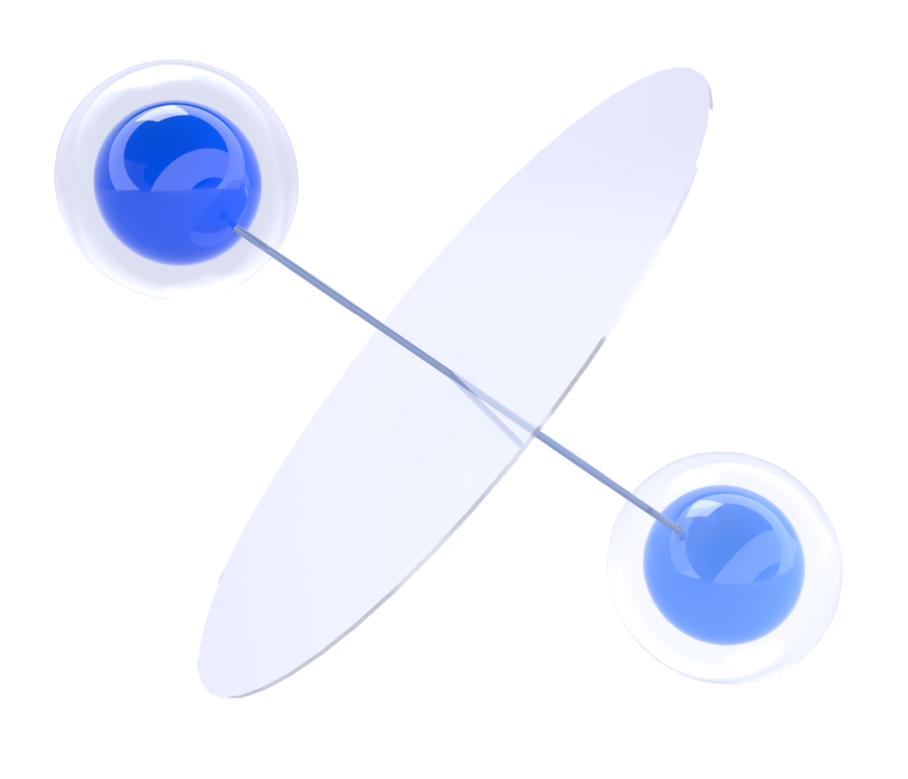
Custom Interation
Customized integration development
and support for in-house system
Connect the data you need to your in-house system.
If in-house development through open API is difficult, our experienced development team can help you with custom integration development.
Frequently Asked Questions
Free Trial
General
30-Day Free Trial
Try free for 30 days with no contractual commitment and installation. Start your free trial today!
All features available during your free trial period.
Please contact us if you have any further questions. We'll be in touch soon with the pricing information.