Workflow Management
Shiftee Improves the Environment of
Workflow Management
Workflow Management requires a complete understanding of all data related to Time and Attendance. We provide the best workflow process based on expert T&A data.
or See Pricing
More than 300,000 businesses worldwide use Shiftee to make better workplaces.







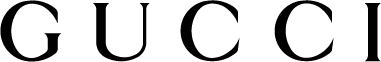











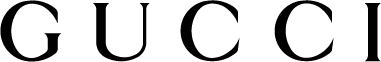




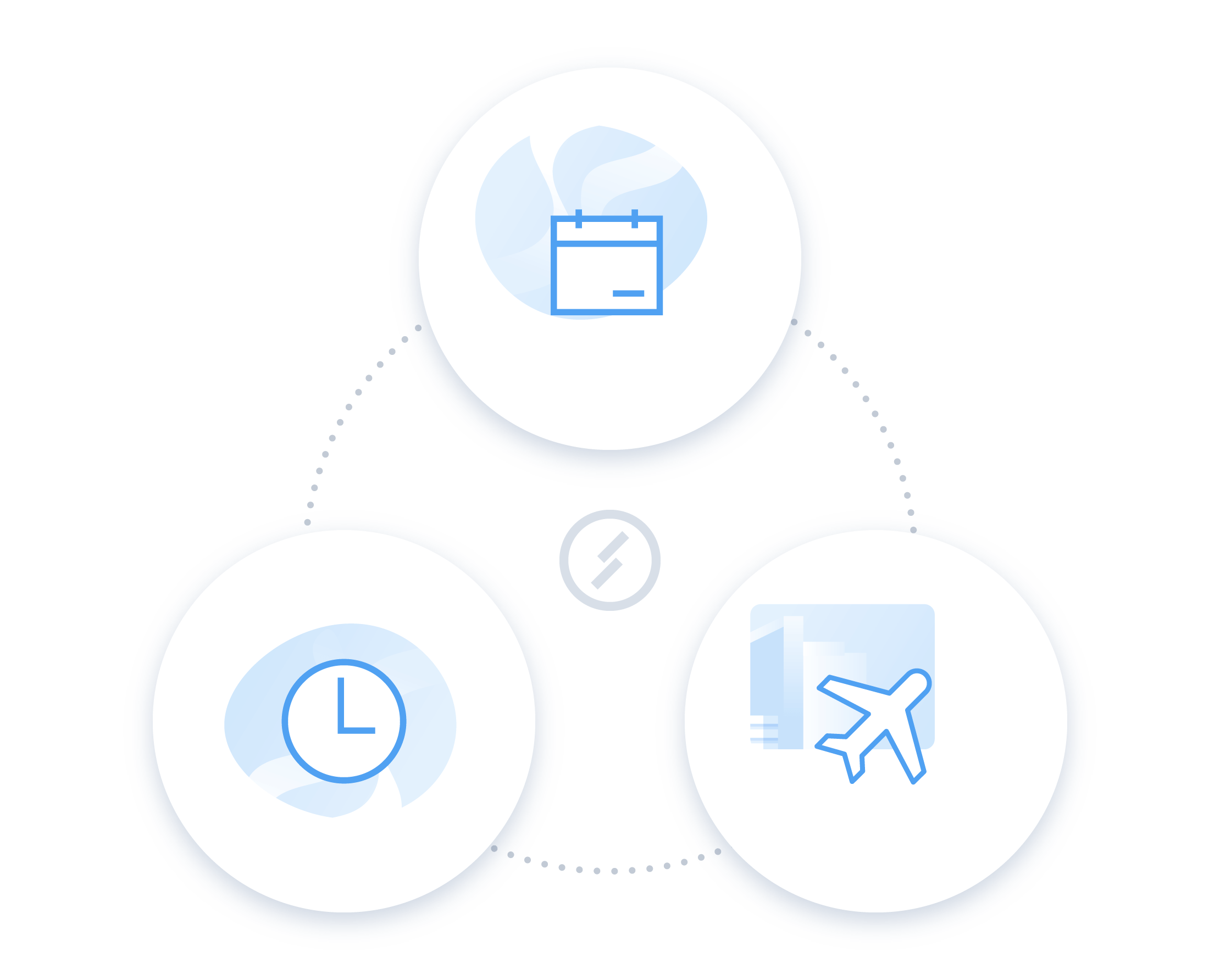
The best
Workflow Management tool
Shiftee's HRM modules (Shift, Timeclock, Leave Management, Reports, etc.) are strongly connected within Shiftee.
Thus Shiftee's Workflow Management tool is able to perfectly calculate and respond not only to Shift and Leave requests but also to cancellations and changes with accuracy.
Everything you need for T&A workflow is ready.
Shift
Plan shifts including break times
and apply various work systems at your preference.
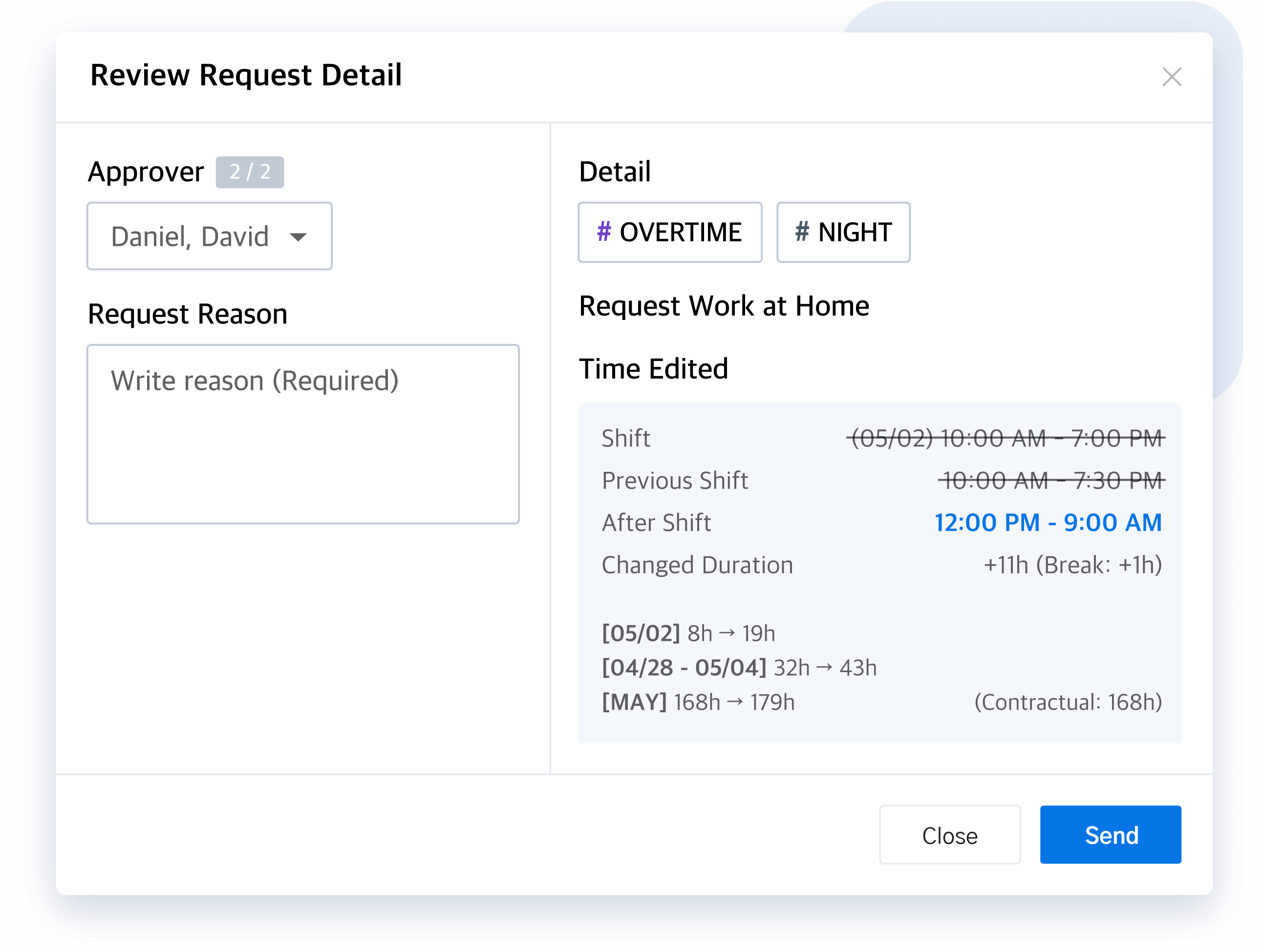
Overtime/Night/Holiday Work Management
Manage in advance overtime work, night work, and holiday work which apply to different wage calculation standards from normal working hours.
Work based on agreed working hours.
It is important to share accurate work schedules especially when agreeing to work in a flexible work schedule.
Remote work requests and management
Easily manage remote work, work from home, and business trips.
Overtime/Night/Holiday Work Management
Manage in advance overtime work, night work, and holiday work which apply to different wage calculation standards from normal working hours.
Work based on agreed working hours.
It is important to share accurate work schedules especially when agreeing to work in a flexible work schedule.
Remote work requests and management
Easily manage remote work, work from home, and business trips.
Leave Management
Check remaining leave days and paid hours instantly when requesting for leaves.
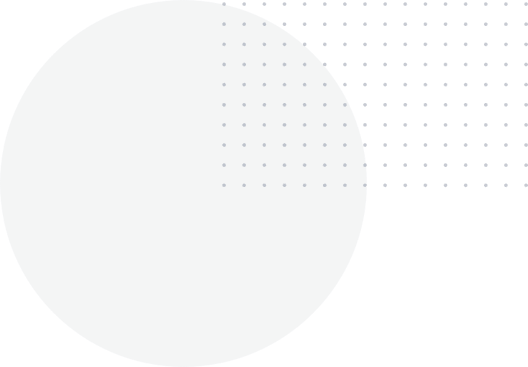
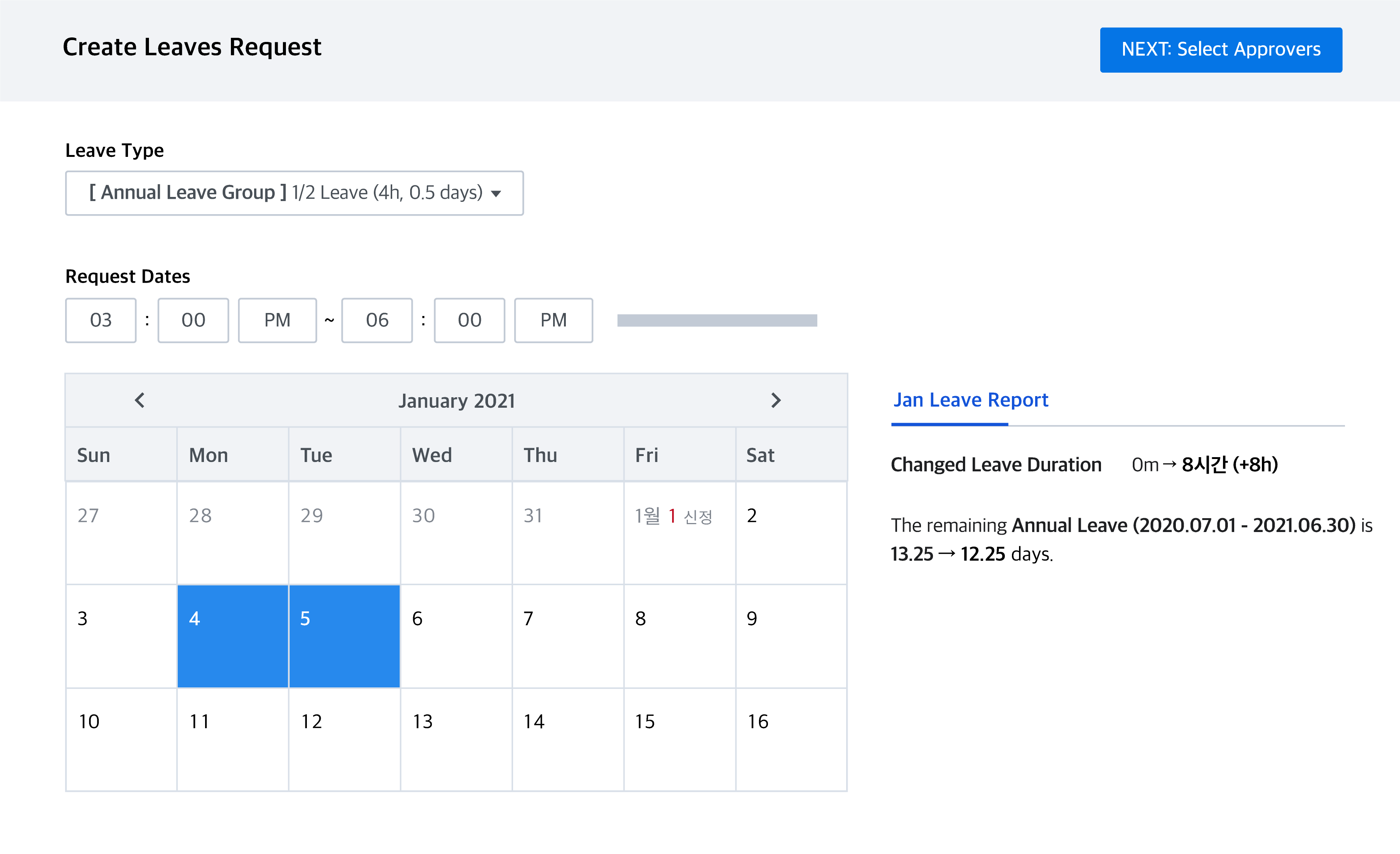
Calculate Leave days
Most leaves such as annual leaves and other leaves provided by companies have limits. The numer of remaining leave days are calculated and shown at the time of request.
Calculate Paid Hours
Paid hours vary by each leave type, and employees must work according to the prescribed working hours. Shiftee provides calculation of paid hours on request.
Attach a Photo for Evidence
For leaves that require proof or evidence, employees can easily attach a photo of evidence when requesting for a leave.
Attendance
Reduce Attendance errors and limitations.
Remote Clock in-out
Employees can request for clock in-out from remote areas outside of their offices, and managers can approve the requests afterwards.
Create Attendance
If an employee's clock-in has been omitted and is marked "absent," the employee can request for a creation of attendance and record clock-in and clock out times.
Edit attendance
If an employee's clock-out record has been omitted or the recorded clock-in and clock-out times differ from the actual times, the employee can correct the times by requesting for an edit in attendance.
+ Custom Requests
Customize and manage various requests.
Create All the types of requests that your company needs, and customize the input fields for each request.
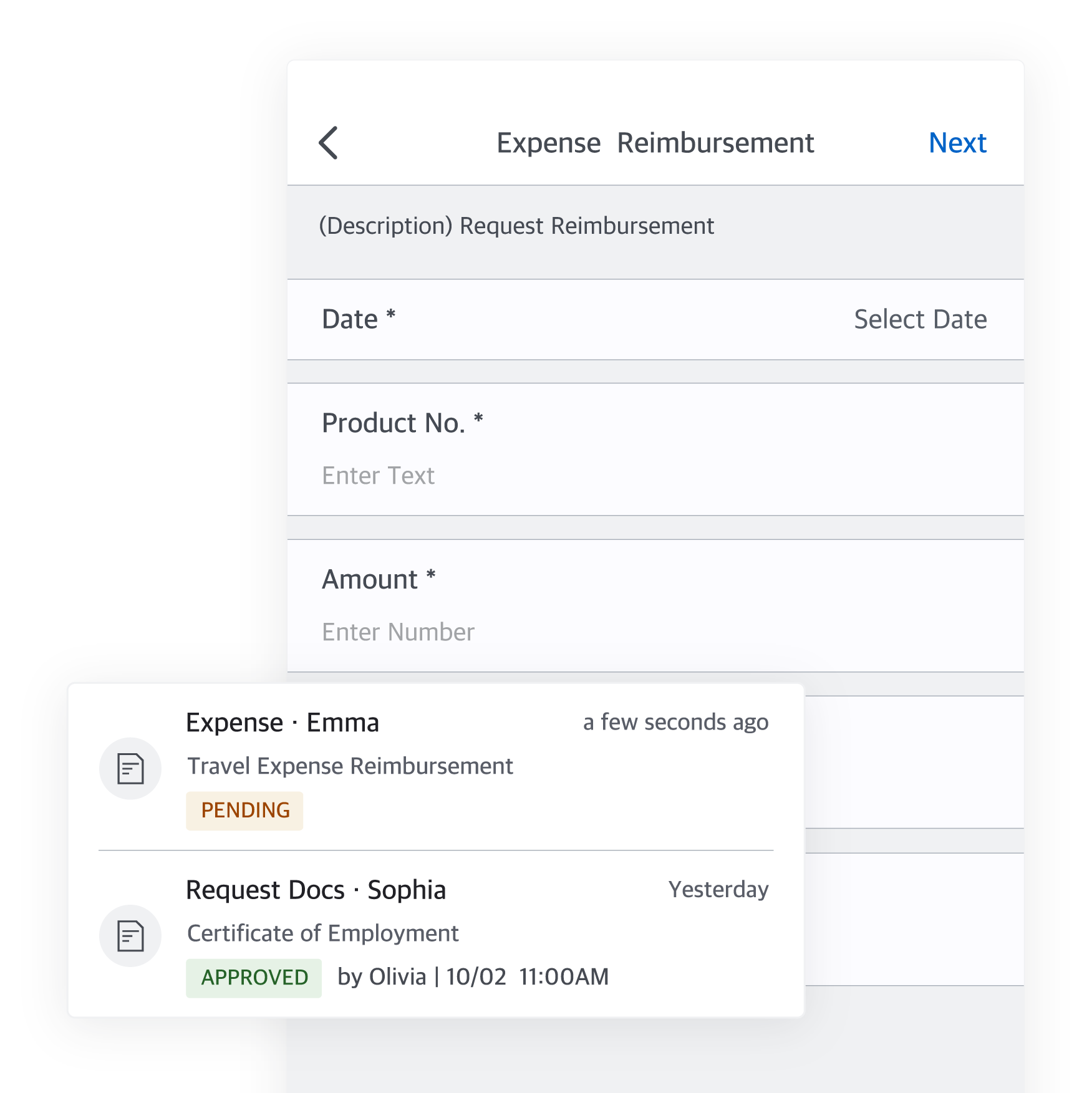
Easy and Simple Workflow Management
Easily request and get approvals without restrictions on PC and mobile environments.
Approvers can also write a note for reasons or comments of approval.
Auto approval
Minimize repetitive workflow tasks
through auto approvals of specific types of requests.
If employees can clock in-out freely within a specified time range,
it may be unnecessary to give approvals each time.
You can set up approvals just for specific requests such as overtime work, night work, holiday work, and more.
Approval rules
Set up detailed approval rules to build a systematic process.
If you require different approval lines for each request type/team/position,
you can customize the approval rules accordingly.
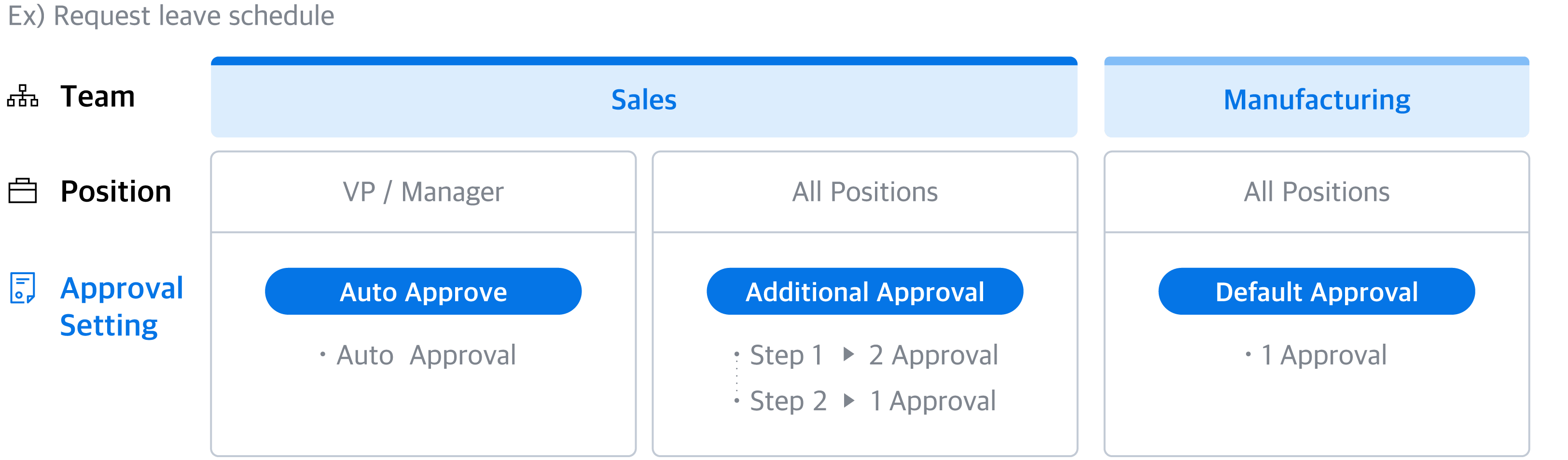
Application of General Approval Methods
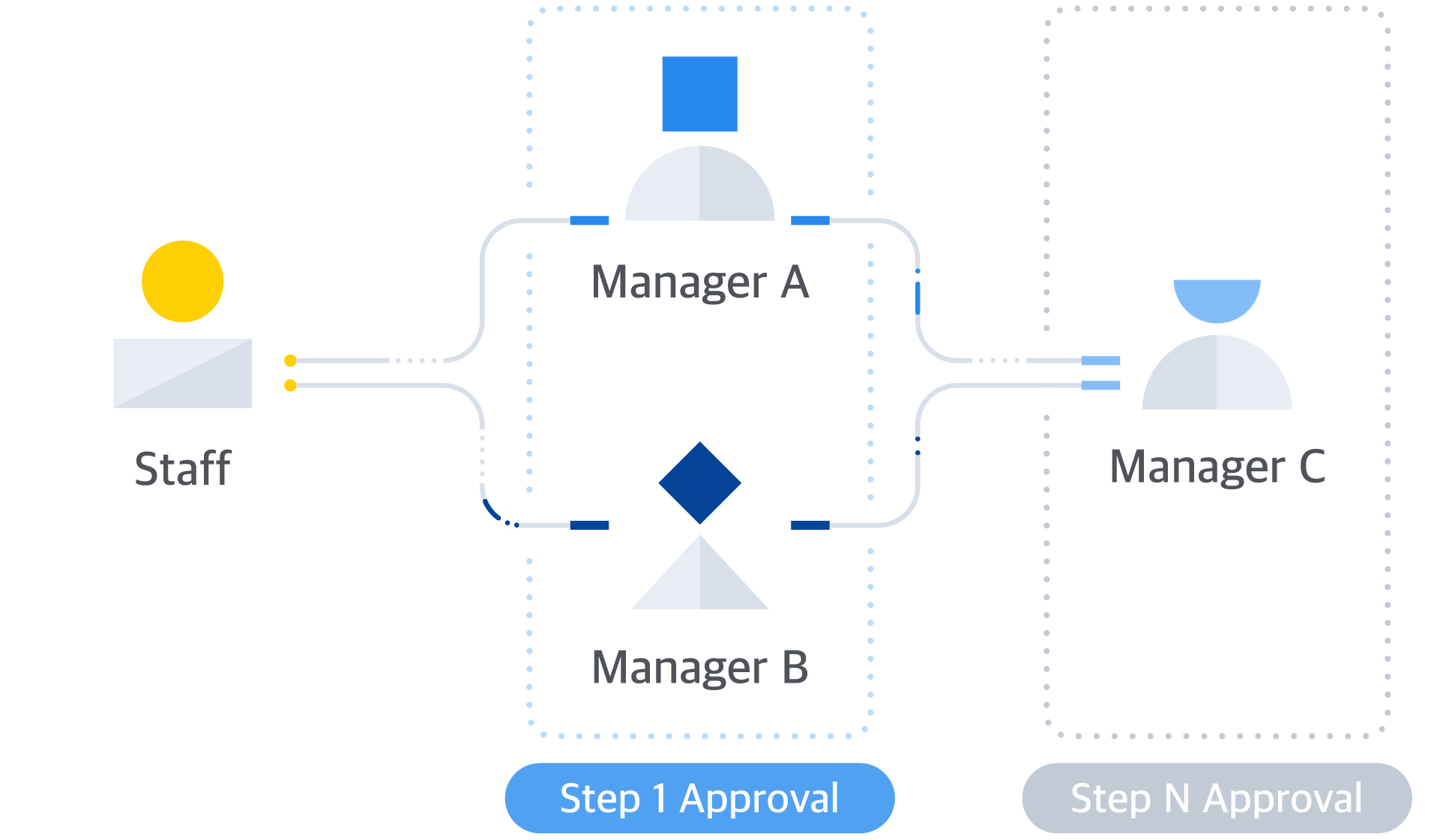
Parallel approval
You can apply parallel approval system by setting mulitple apporvers in a step of approval to approve requests in parallel.
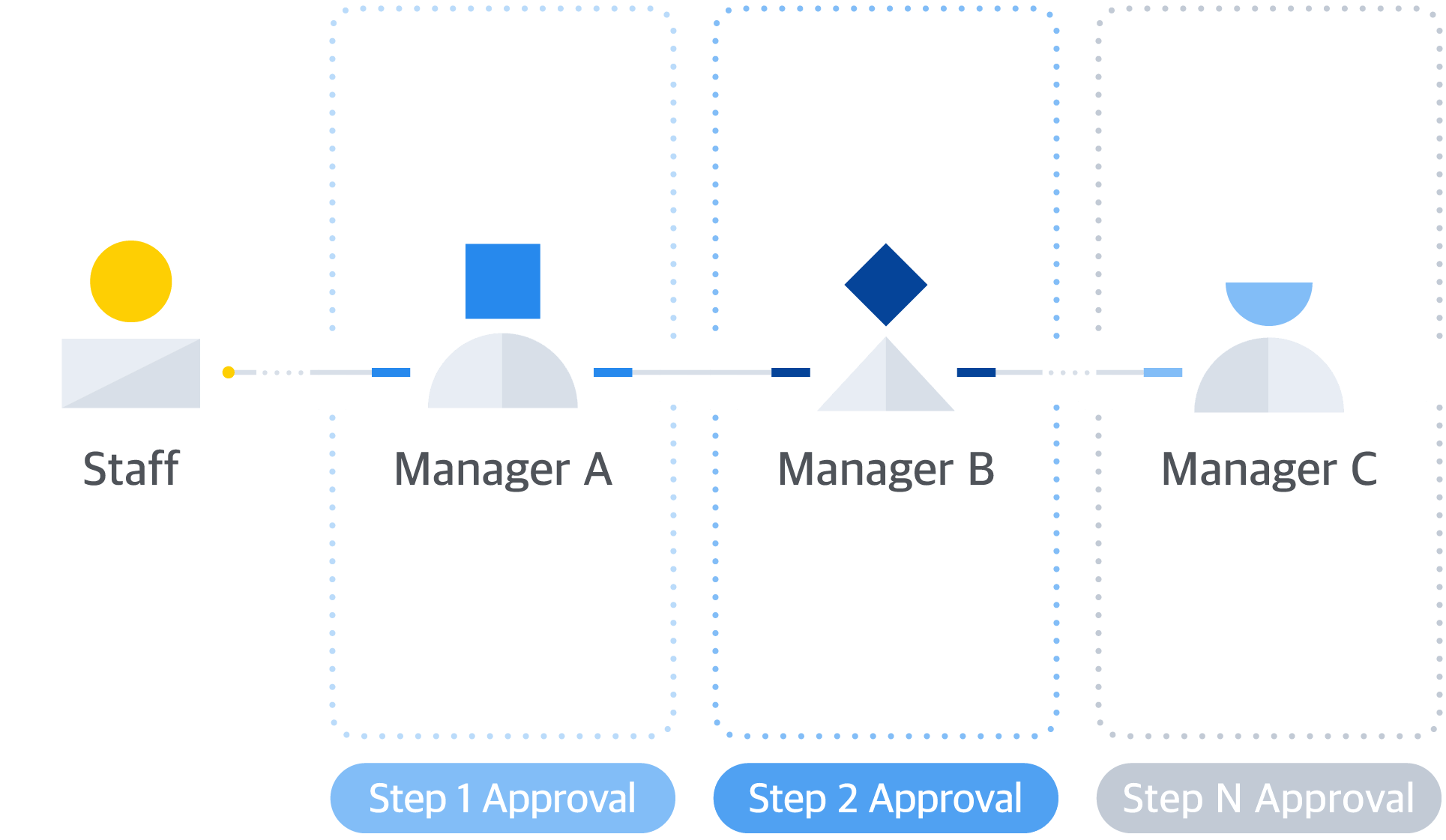
Sequential approval
You can apply sequential approval system by setting an approver in each step of approval to process requests sequentially.