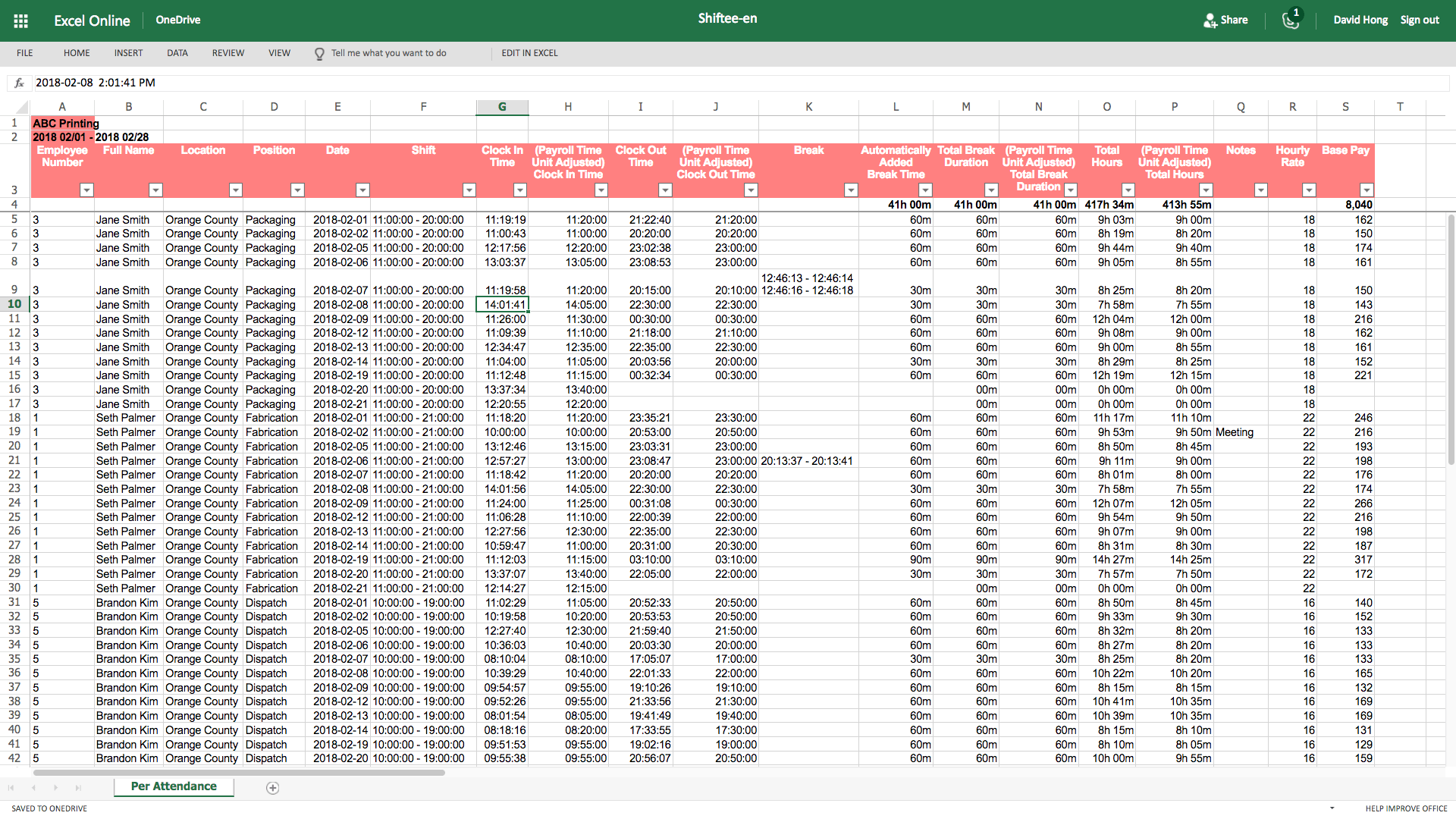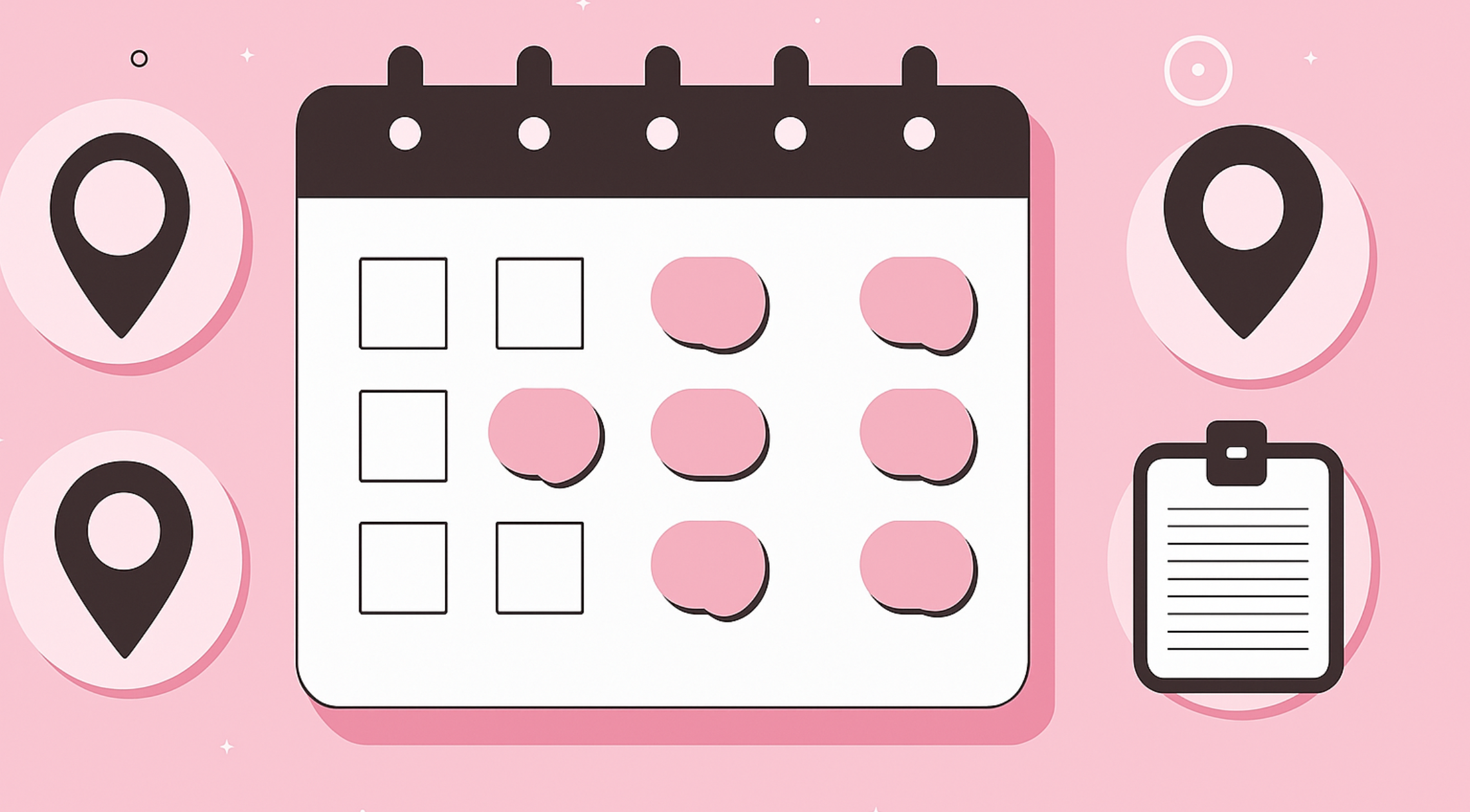Shiftee's Exported Excel
2022-06-17
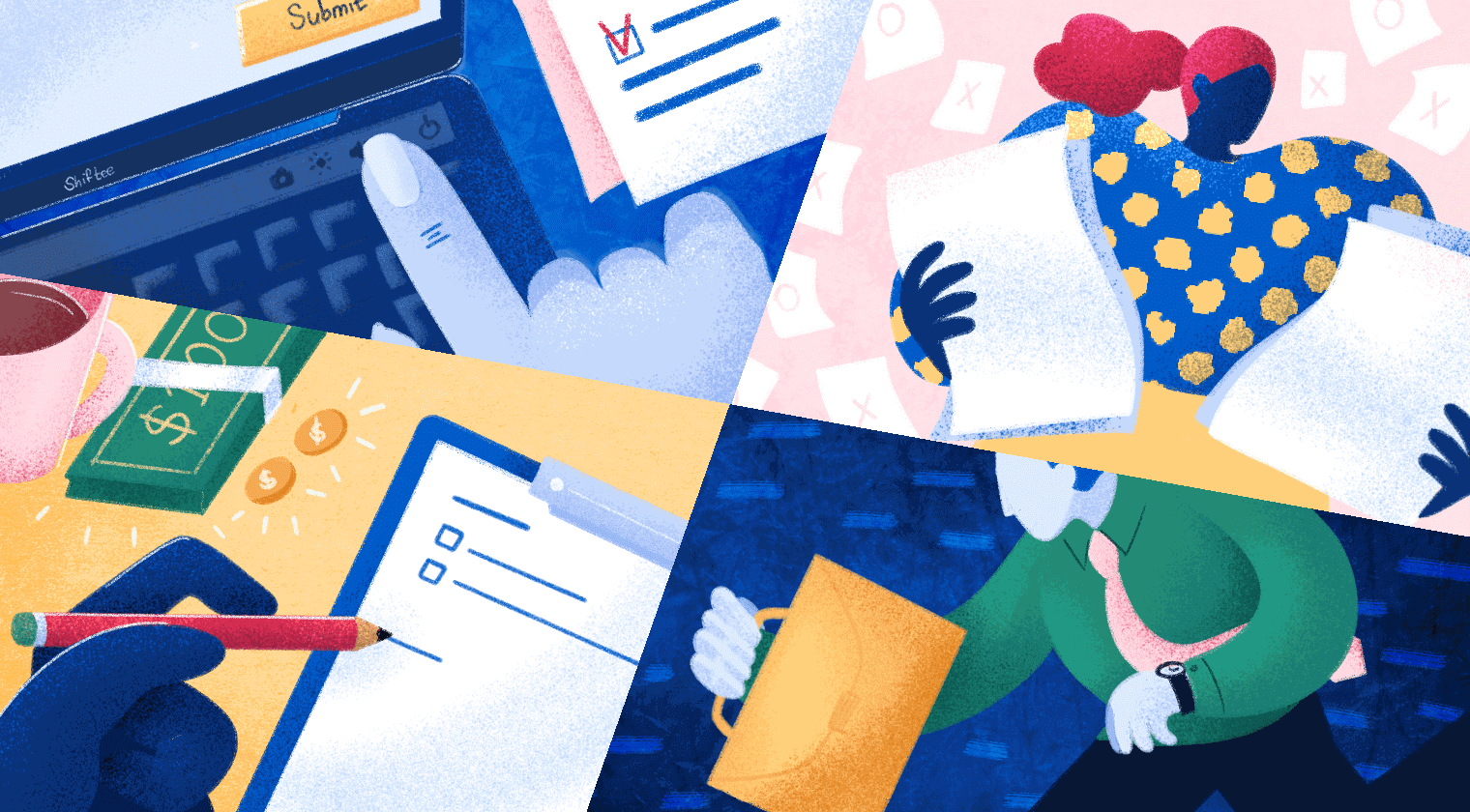
As you operate your business, it is important to collect data. Almost all area of the business could be quantified if you could set up a proper method of data collection. These data can be used to analyze the past and current situation of your operation and also forecast future outcomes.
The same applies to attendance system in your business. Whether your business employs part-time shift workers or regular office employees, or even in a work environment that supports freedom of work hours, collecting attendance data for analysis is important.
For example, you may get some insights on how many staff were present during the busiest hours of the restaurant and also compare that to the revenue or a number of customer complaint issues. If you find out the restaurant was short-staffed, you can reinforce more staff for the next holiday season.
Exported Attendance Records in Shiftee
The timeclock attendance system of Shiftee links with shifts that you've scheduled and can be exported to Excel for further processing. This exported attendances will show the following items:
• Clock-in/out time & break-in/out time : Actual
• Clock-in/out time & break-in/out time : Payroll Time Unit adjusted (i.e. rounding rules)
• Automatically-added break minutes : Rules can be set
• Total hours : Actual (clock-out time - clock-in time - all break minutes)
• Total hours : Payroll Time Unit adjusted (clock-out time - clock-in time - all break minutes)
• Hourly wage rate
• Base Pay
If you look at the downloaded Excel from Shiftee, it shows all of the aforementioned items in each column.
Now, what differentiates Shiftee's exported attendance spreadsheet? Let's look into it.
-
Filters
When you work with Excel, there is almost always a need to use filters. You need to filter by a specific employee to process payroll, filter by each location to analyze total worked hours and wages. Not to worry, Shiftee's exported Excel already has filters set up so you don't have to add filters everytime you export to Excel. -
Functions and Formula
If you click on ‘total hours’ and ‘base pay’, you will see that we've inserted functions and formula. So if you change the clock-in time, clock-out time, or even break minutes, it will automatically update other related cells to calculate hours and base pay accordingly. -
Subtotal at the Top
Above all attendance records, there is a row with bolded numbers. You guessed it right. Those are subtotals which calculates the total amount of all hours or wages below. It only subtotals visible items. So if you filter by employee(s), location(s), or position(s), it will subtotal whatever is filtered.
See this close-up screenshot of Shiftee's exported Excel and notice the filters, functions, and subtotals in bold at the top. 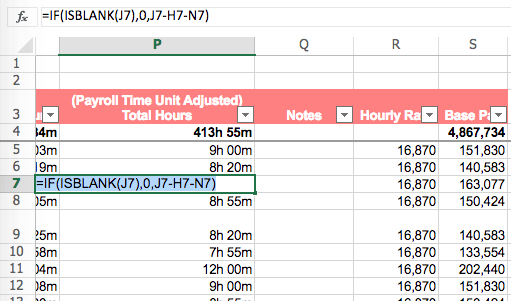
From a management point of view, you need to allocate the right human resource to the right place with the right roles, don't get your capable employees held up with tedious Excel tasks. Empower them with Shiftee and help them ‘excel’ in their area of expertise.
When citing the content, be sure to indicate the source according to copyright law.