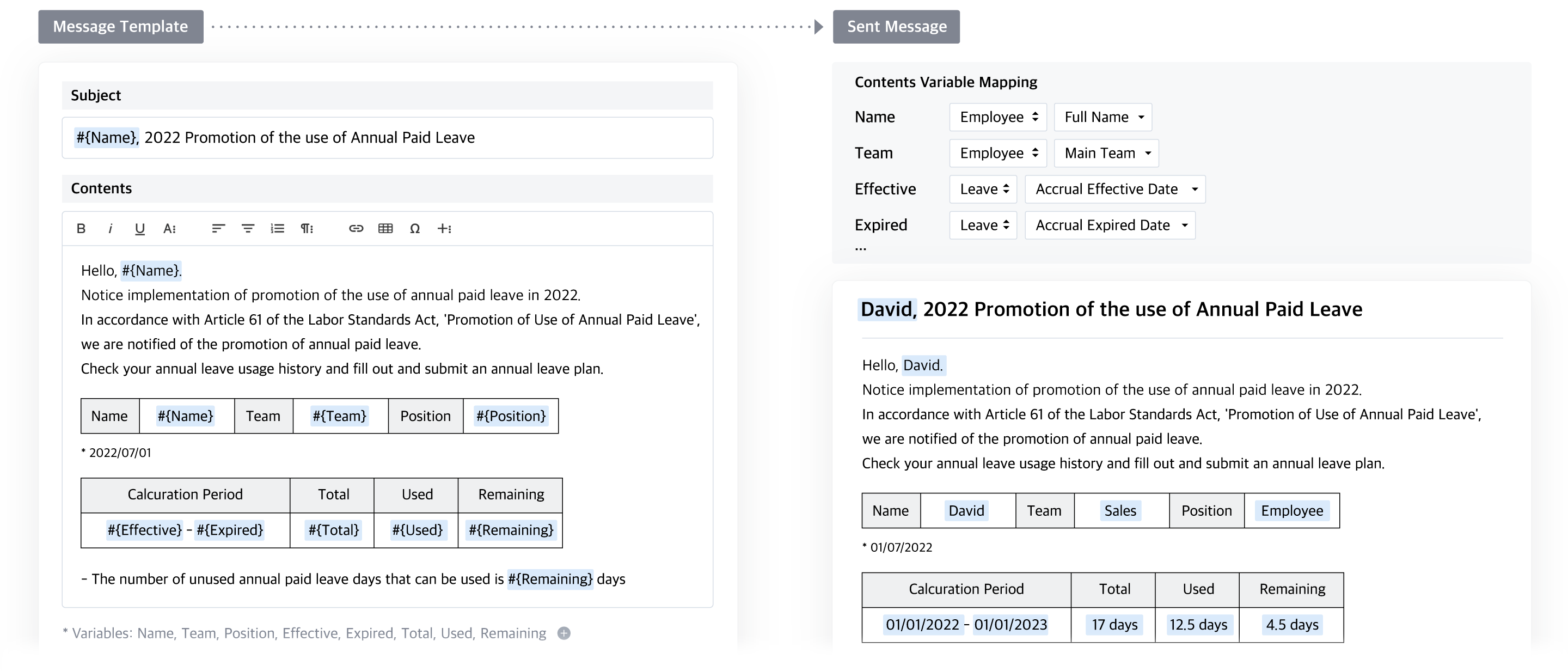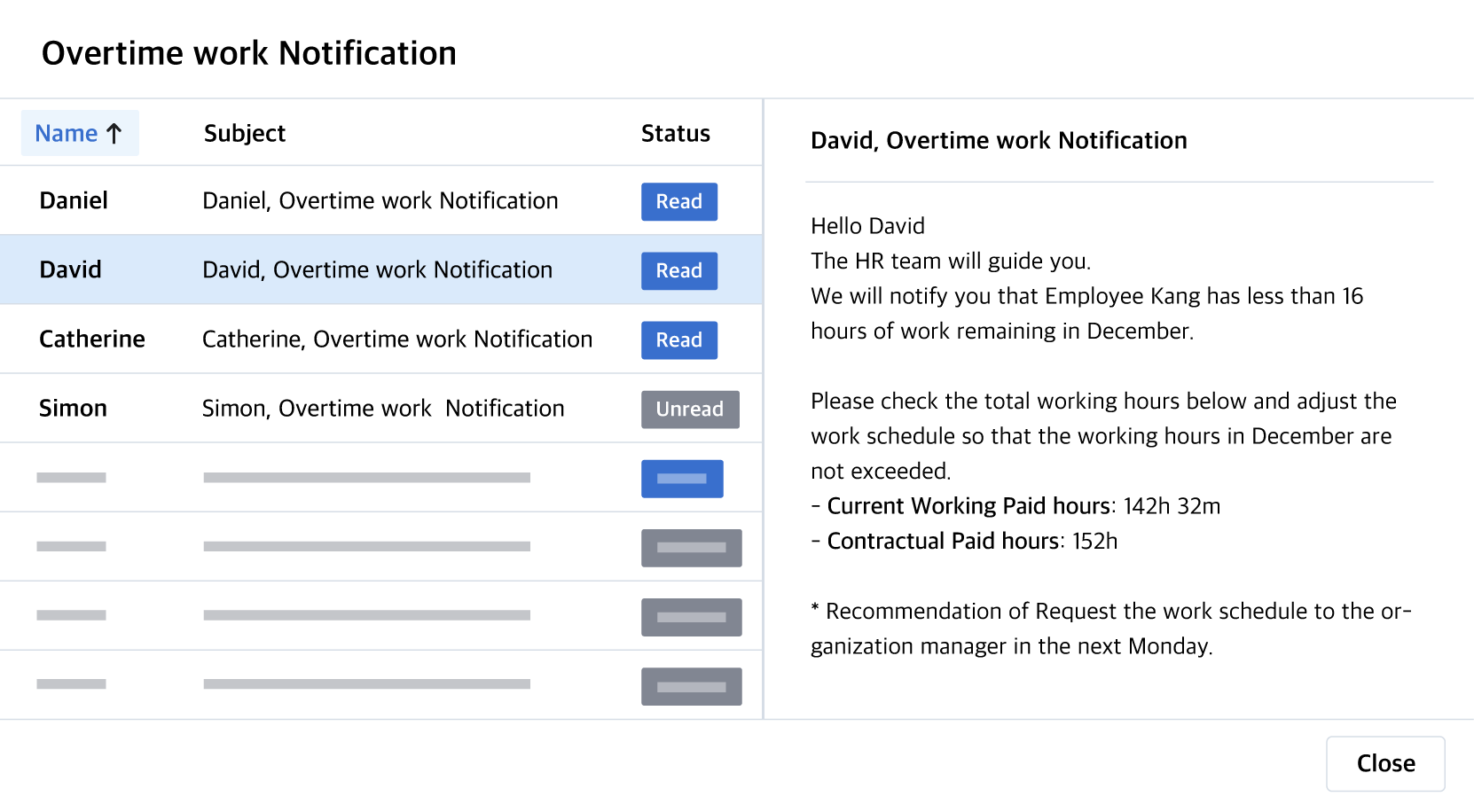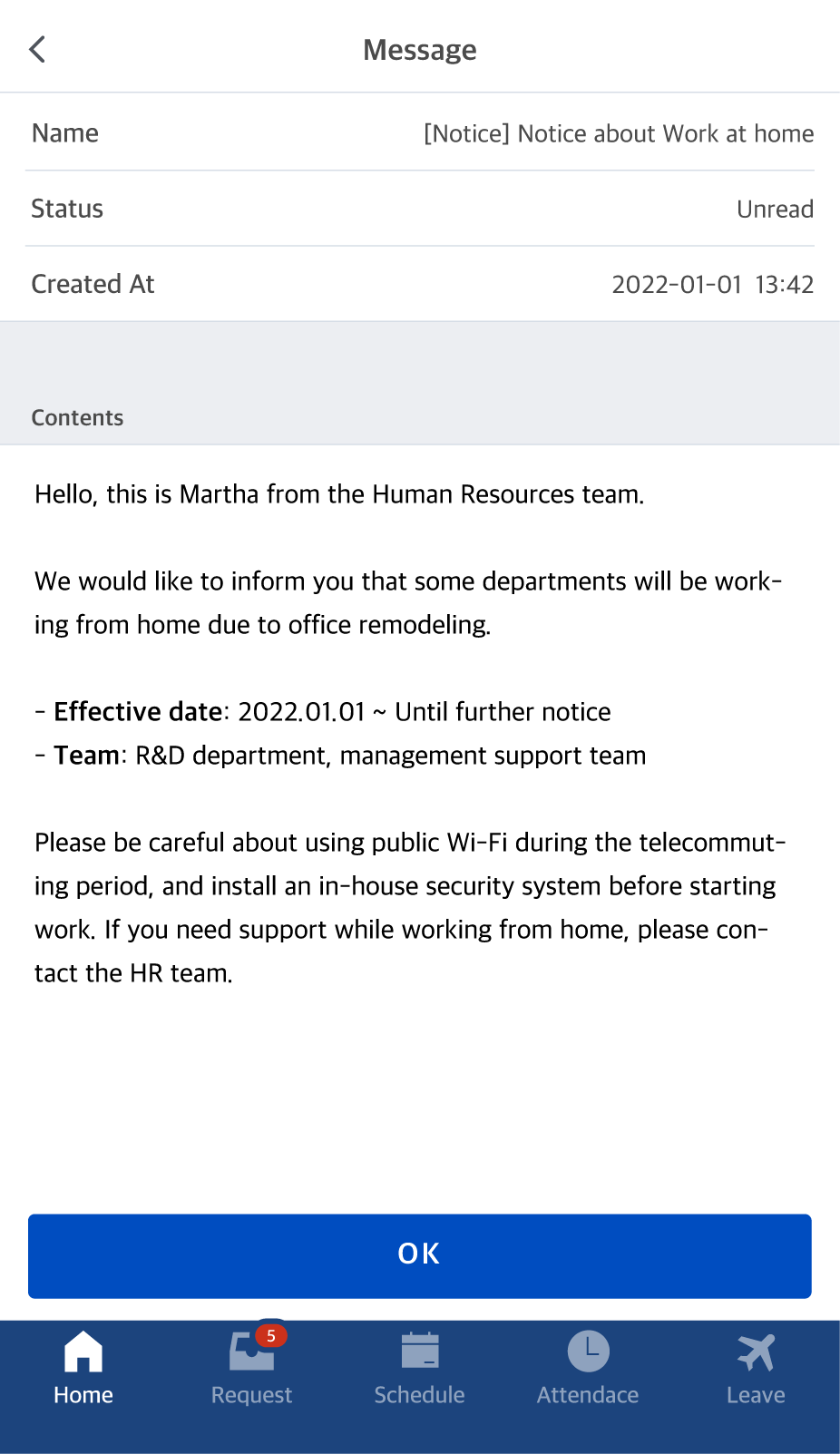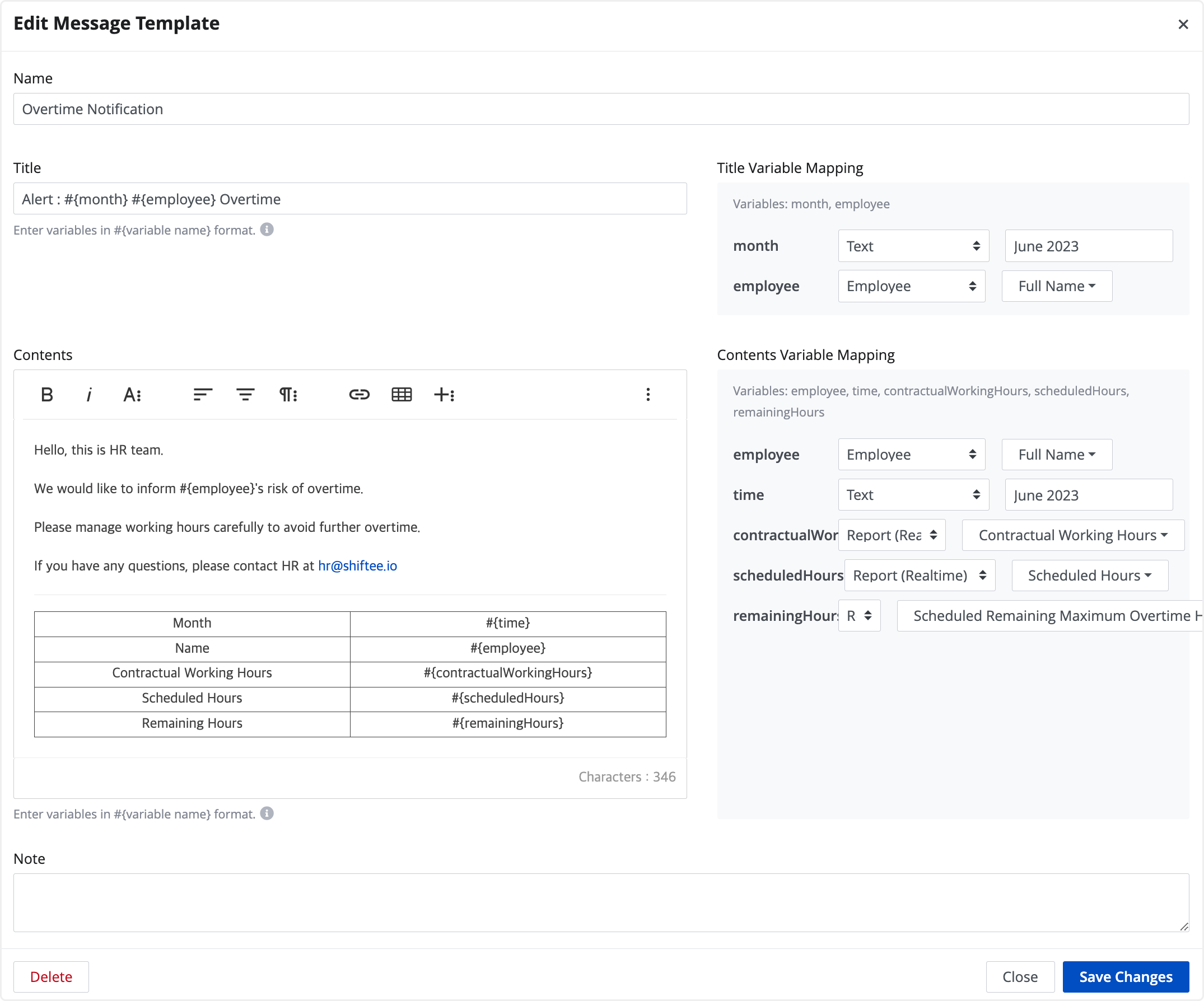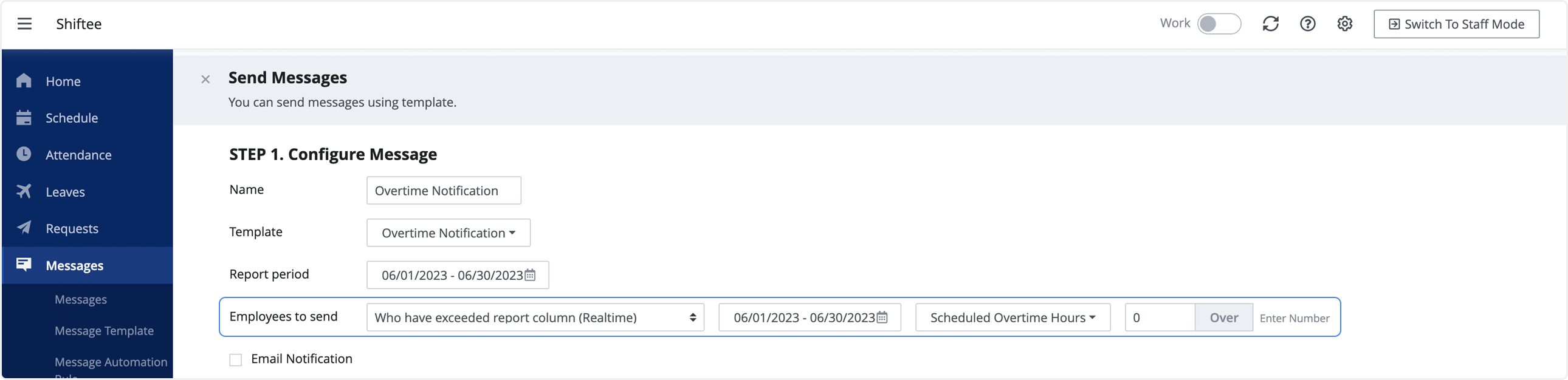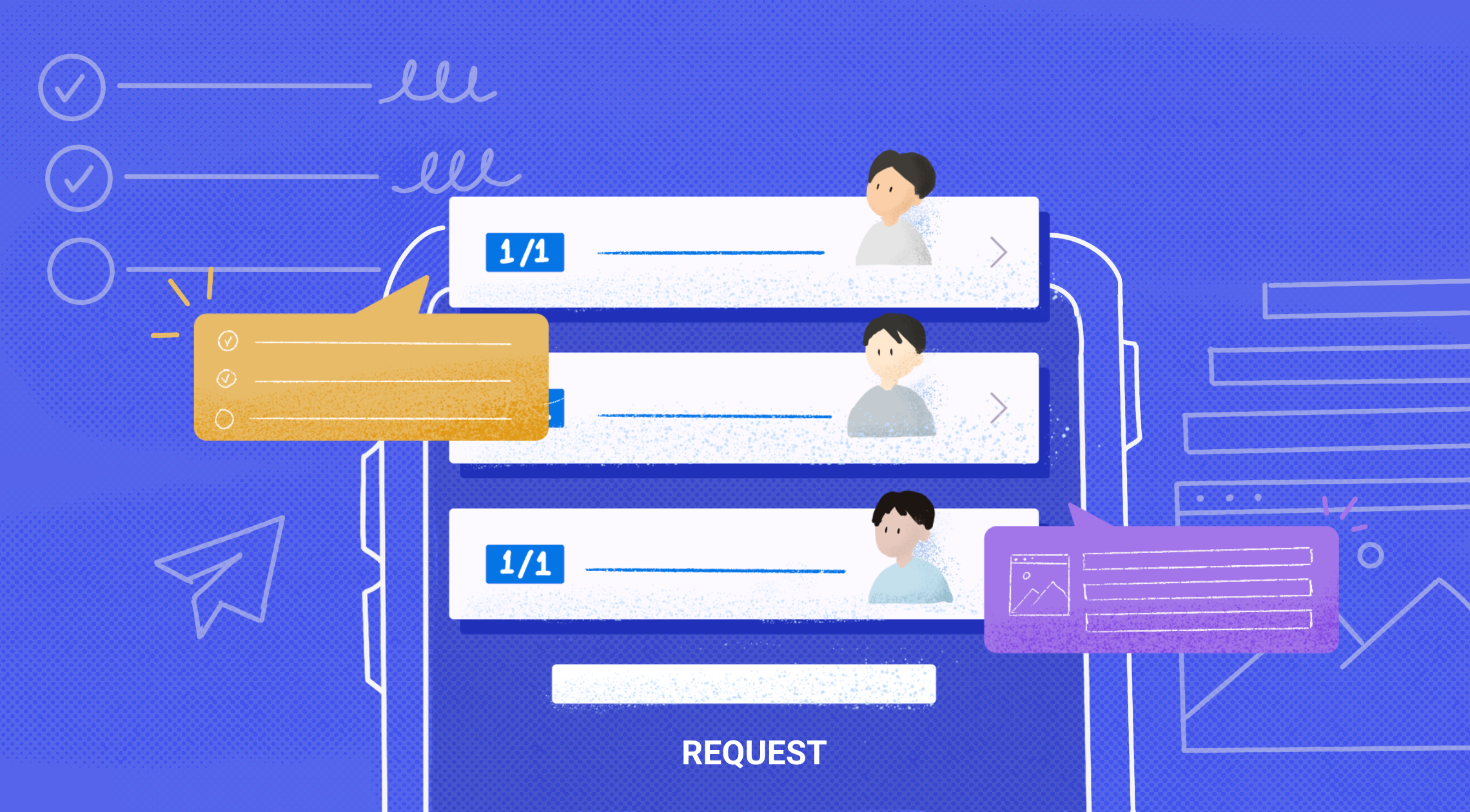Easily Manage It All with Shiftee’s Message Feature
2022-06-07

HR managers handle a wide range of attendance data — from managing overtime hours and unused annual leave to tracking missing clock-in records. As organizations grow, identifying and managing the right employees becomes increasingly challenging.
And it’s not just about attendance. Internal announcements—such as updated work-from-home guidelines or changes to company policies—also need to be communicated clearly to employees. However, verifying whether each employee has read the notice can be difficult, often resulting in gaps in workforce communication.
What if you could instantly identify employees who require attendance-related actions—and send them targeted messages or alerts? Introducing Shiftee’s Message Feature, a powerful tool that streamlines both attendance management and internal communication.
Shiftee Message Feature Overview
The message feature allows administrators to customize and send messages to employees.
1. Create Message Templates
Administrators can create message templates with their desired format.
You can also use variable mapping to include a variety of attendance data from Shiftee, such as employee information and report snapshots.
👉 Learn how to create message templates
2. Send Messages
Use prewritten templates to send messages to employees.
You can search and select individual employees or use Shiftee’s message target filters to send messages based on specific conditions. Once the target group is set, send the message.
3. Check Message Status
Employees can view the messages sent by admins via Shiftee web and mobile app. Push notifications are also available on mobile for important messages.
Once the message is viewed, employees can click “Confirm” to acknowledge receipt.
If they need to add a comment, they can leave a “Note” for the admins.
Admins can view at a glance who has read the message and any notes submitted, all from the messages page.
Use Cases of Message Feature
Let’s look at how other companies are using the Shiftee's message feature.
Use Case 1. Internal Announcements
Send company-wide notifications such as holiday schedules or attendance deadlines.
- Draft your message using a message template.
- When sending the message, select specific individuals or “Select All” for organization-wide announcements.
- Track who viewed the message and keep a history of what was sent and when.
Use Case 2. Overtime Work Hours Alerts
If you want to notify employees who have exceeded their overtime hours, you can use the messaging feature as follows.
- Create a message template for employees who have exceeded the overtime threshold.
- When sending the message, go to Message > Employees to send > Who have exceeded report column, then select the relevant report item to define the condition. In the example below, all employees whose total working hours (based on clock-in/out records) exceed the predefined contractual working hours can be automatically selected as message recipients.
💡 Note
To use report snapshot data in messages, make sure to add a Report Snapshot data in advance.
More Use Cases
There are many more scenarios for using this feature.
For detailed guides, visit the Help Articles:
- Pending Requests Not Yet Approved
→ Before attendance deadlines, notify managers with pending employee requests.
👉 Use Cases - Notices for Pending Requests - Message Automation Feature
→ Use the message automation feature to receive automatic reminders of your remaining leave days to manage your leave balance.
👉 Message Automation Feature
Conclusion
From internal announcements to overtime alert, pending request reminders, and leave balance notification, Shiftee’s message feature enables you to manage it all in one place. Beyond the use cases above, you can leverage any attendance data within Shiftee to create and deliver customized messages tailored to your organization’s needs.
Discover the full potential of Shiftee’s integrated workforce management features — and take full advantage of the message feature. We’re always open to your feedback via the Send Feedback option in the app or by email at support@shiftee.io.
When citing the content, be sure to indicate the source according to copyright law.