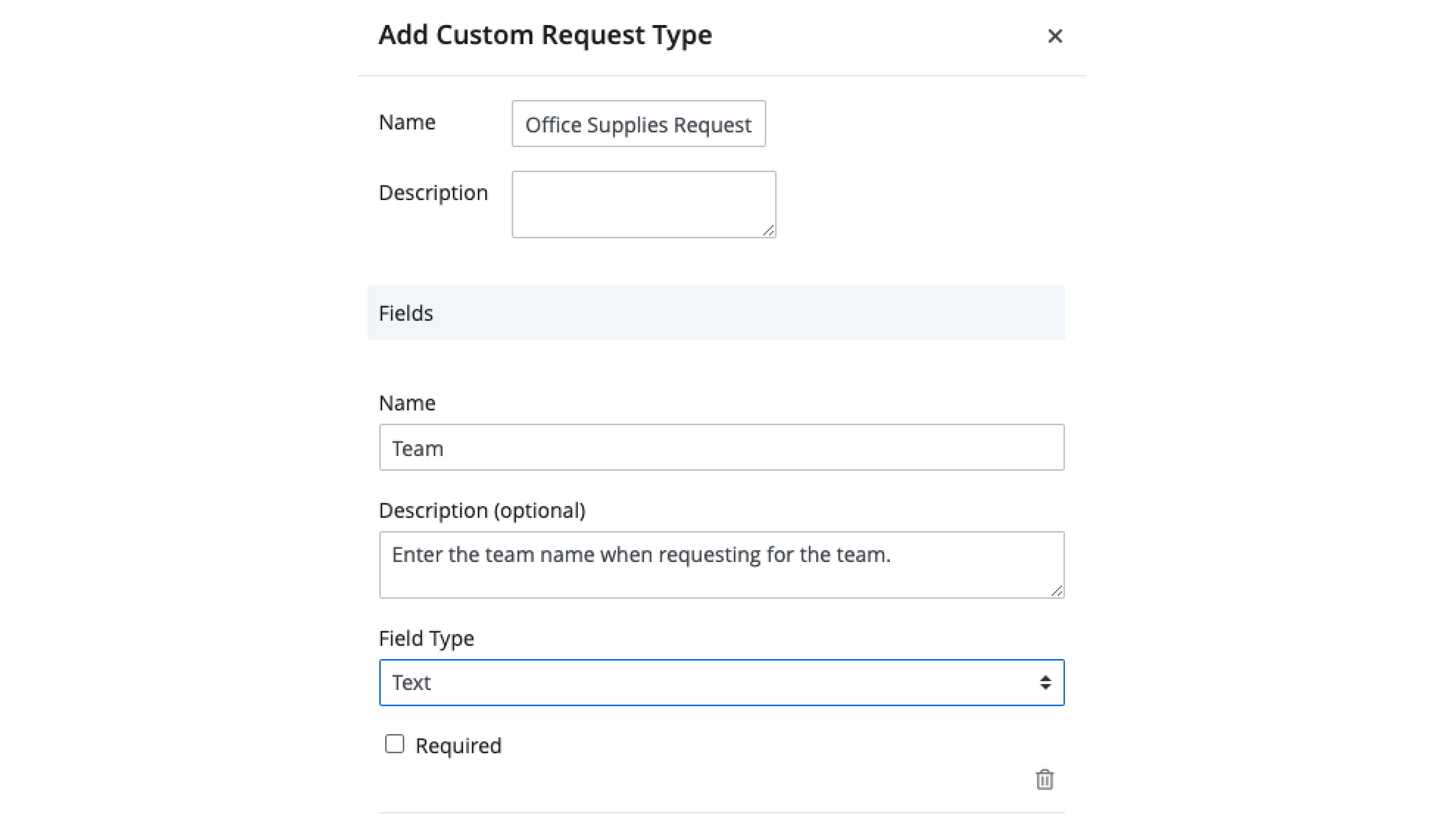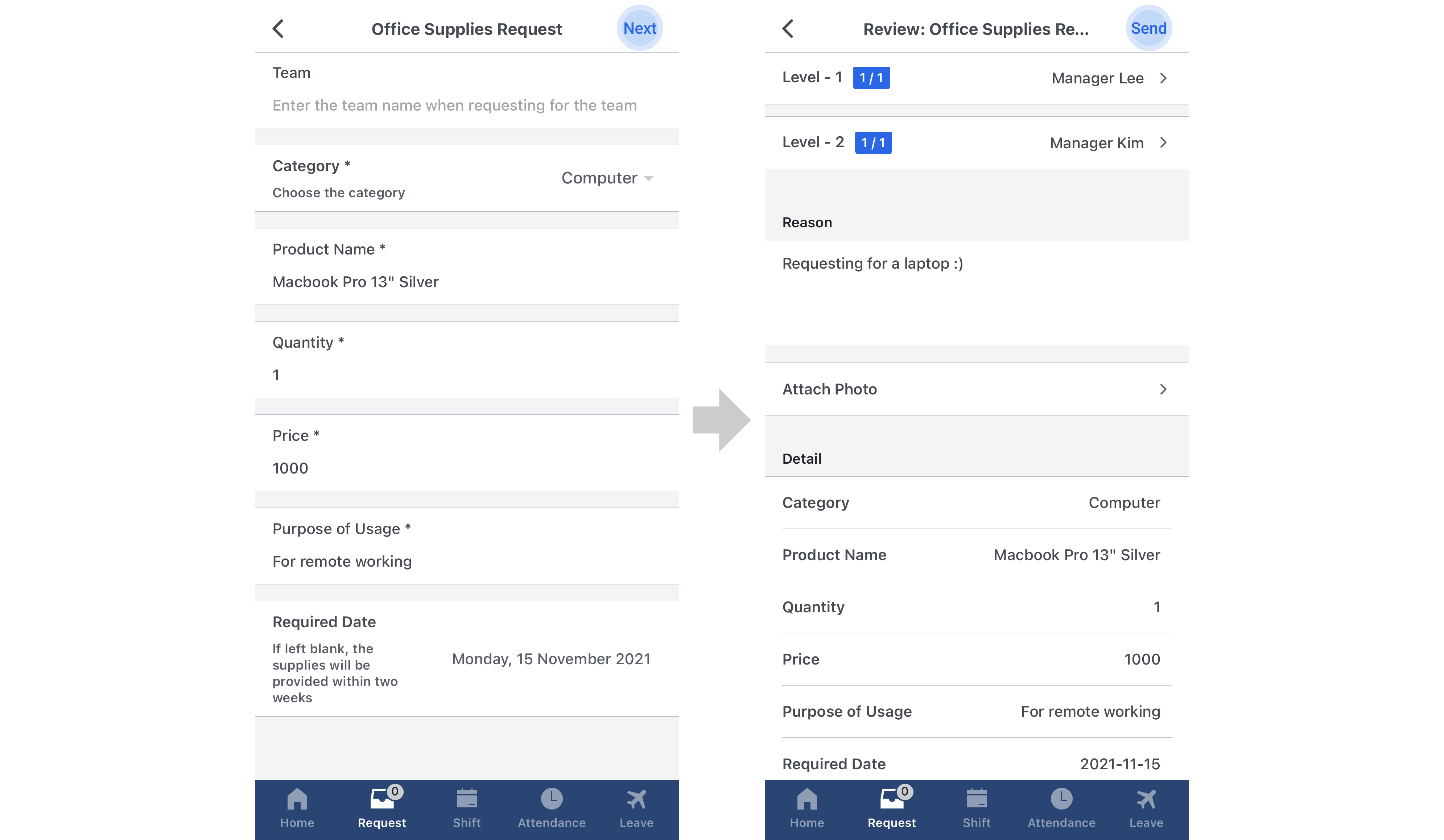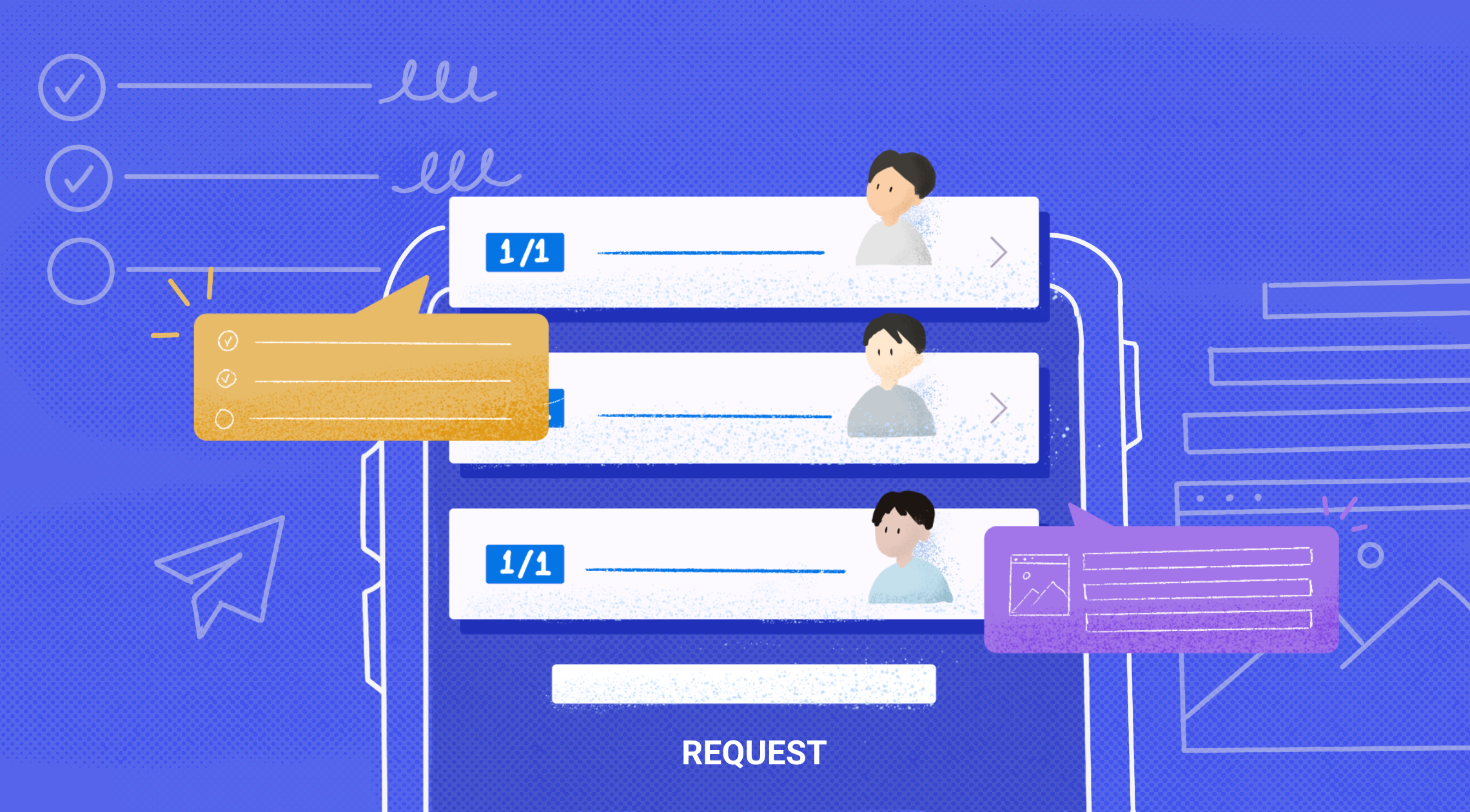Customizing Workflow, Using Custom Request - Bottom-Up
2021-11-11

Request for leave, overtime, offsite work, etc. - every day through Shiftee, our customers send and accept numerous requests related to work schedules.
But what about the needs for expense reimbursement, certificates and many other requests that we often need to send to managers?
Shiftee team has worked hard to accommodate such a diverse requests, and, coming to fruition, we have launched a new feature : Customized workflow - Custom Request.
This article introduces bottom-up use cases of Custom Request where staffs send requests to managers.
In the near future, top-down custom request will be available as well.
What is Custom Request?
Reflecting the company’s own needs, owner can create a custom request by setting the name of the request and its required/optional fields. If the custom request has been successfully created, staffs can send the custom request on mobile app.
Let us explore the custom request feature with the examples of ‘Office Supplies Request’ and ‘Employment Certificate Request.’
*See help articles for detailed settings and guidelines on custom request.
- Manager - Manage Custom Request Types
- Staff - Create Custom Request
Bottom-up Use Case 1 - Office Supplies Request
Manager - Create Request Type: Office Supplies Request
Go to Manage > Custom Request Types from the menu in Web Manager Mode.
Click on + Add Custom Request Type to create a request type.
Add fields required to the office supplies request. Here are some examples.
- Team
- Category* (Stationery / Office Equipment / Computer / Tools / Books)
- Product Name*
- Quantity*
- Price*
- Purpose of Usage*
- Required Date
Note
• Text, Number, Date, Checkbox, Select, Multi Select - you can easily customize your custom request by using 6 different field types.
• You can select the field to be required/optional. The required fields are marked with ‘*’.
• You can add descriptions to each field.
Now that ‘Office Supplies Request’ type is set, staffs can send an office supplies request to managers.
Staff - Send Office Supplies Request
Go to Request Tab on the navigation bar and tap on the request icon on the bottom right.
Then, tap Custom Request to send Office Supplies Request.
Enter required fields and tap ’next’ button to select approvers.
Fill out the reason and tap ‘send’ button. Your office supplies request is now successfully completed.
Bottom-up Use Case 2 - Employment Certificate Request
Managers - Create Request Type: Employment Certificate Request
Go to Manage > Custom Request Types from the menu in Web Manager Mode.
Click on + Add Custom Request Type to create a request type.
Add fields required to the employment certificate request. Here are some examples.
- Name*
- Date of Birth*
- Current Address*
- Team*
- Roles & Responsibilities*
- Date of Employment*
- Purpose of Issuance*
Once the custom request type is created, staffs can send an employment certificate request to managers.
Staff - Send Employment Certificate Request
Go to Request Tab and click Custom Request to send Employment Certificate Request.
Select an approver or approvers, fill out the reason and tap ‘send’ button to complete your Employment Certificate Request.
Apply Approval Rules
You might need different approval rules for each type of custom request or for each team/location and position that employees are assigned to. You can apply different approval rules for each custom request type to manage your company’s unique workflow.
Office Supplies Request
: Set two approval steps to allow staffs to get team manager’s approval first before requesting to the management support team.
Employment Certificate Request
: Set one approval step to directly send a request to the HR manager.
See Request Approval Rules to learn more about how to set approval rules.
And Many More Use Cases
There are endless ways to use this amazing Custom Request feature.
To name a few popular examples:
- Travel expense reimbursement
- Business trip expense reimbursement
- Disbursement voucher
- Application for participation in external seminar
- Business trip report
- Leave plan
Make the most of Shiftee’s custom request to best reflect your company’s workflows in the simplest way.
Upcoming : Top-down Custom Request
There might be some occasions where managers need to send requests to the staffs to get approvals on announcements, surveys, etc.
Shiftee team is currently preparing to make that possible.
Stay excited until we bring good news with an upcoming article : Top-down Custom Request.
Shiftee is always listening to our customers to provide a better service, and based on the voice of our customers, Shiftee continues to provide new updates faster than ever.
If there is any suggestion or question, please send us a feedback to support@shiftee.io.
See Shiftee's Workflow Management Feature
When citing the content, be sure to indicate the source according to copyright law.