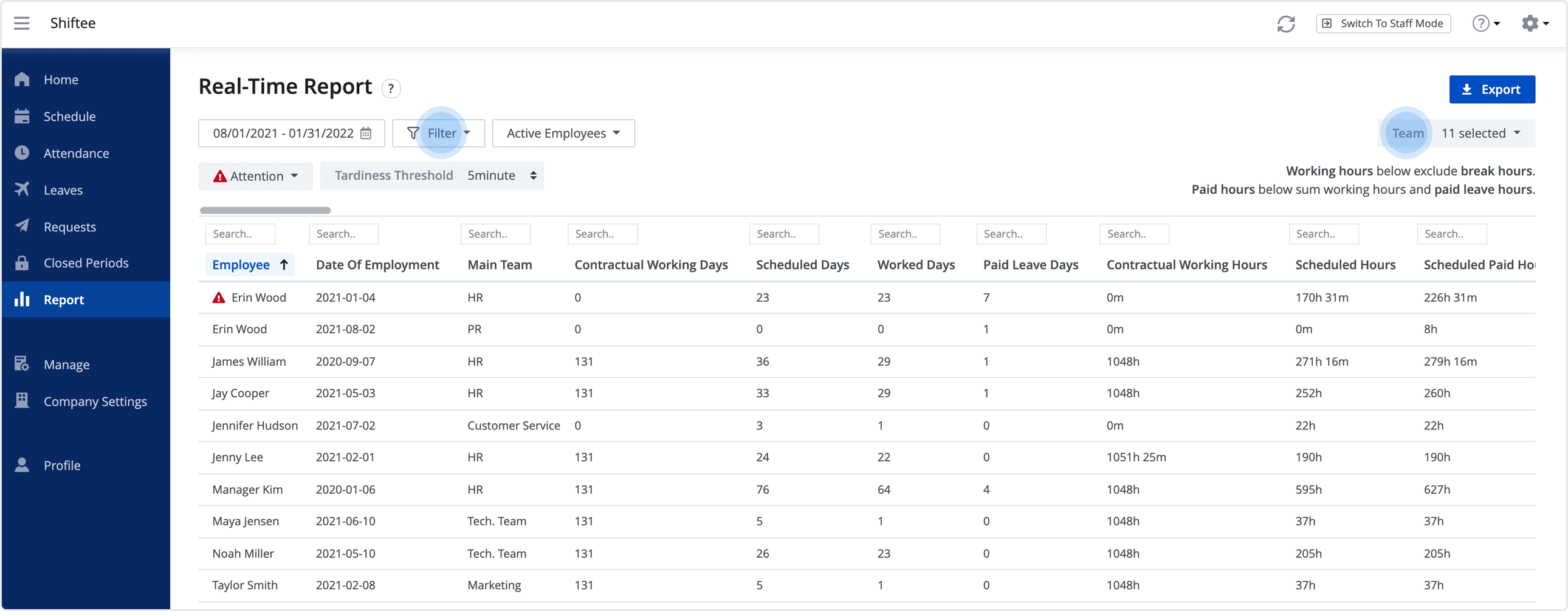Real-Time Report
Updated At: 2022-01-10
- From the report page, you can view employees' data on time and attendances in real time.
Web
Real-Time Report
You can check all the data in real time and export a report data over the selected period of time. To adjust the date range, choose the date from the calendar. Use the filter option to customize the report for your needs.
- Filter : Owners can customize report columns from Company Settings - Advanced.
- Team/Location Drop-down List : You can only choose active teams/locations from the list. All teams/locations(active/inactive) are reported when you download the report summary in Excel.
- Attention : Based on the information set from Employees - Wage Info, you can pay attention to the columns that exceeded the employees' working hours.
Note
To better understand the terms in report columns, see Report Columns.
Mobile
You can check report on the mobile app as well. (Except for some columns that are only available on the web.) 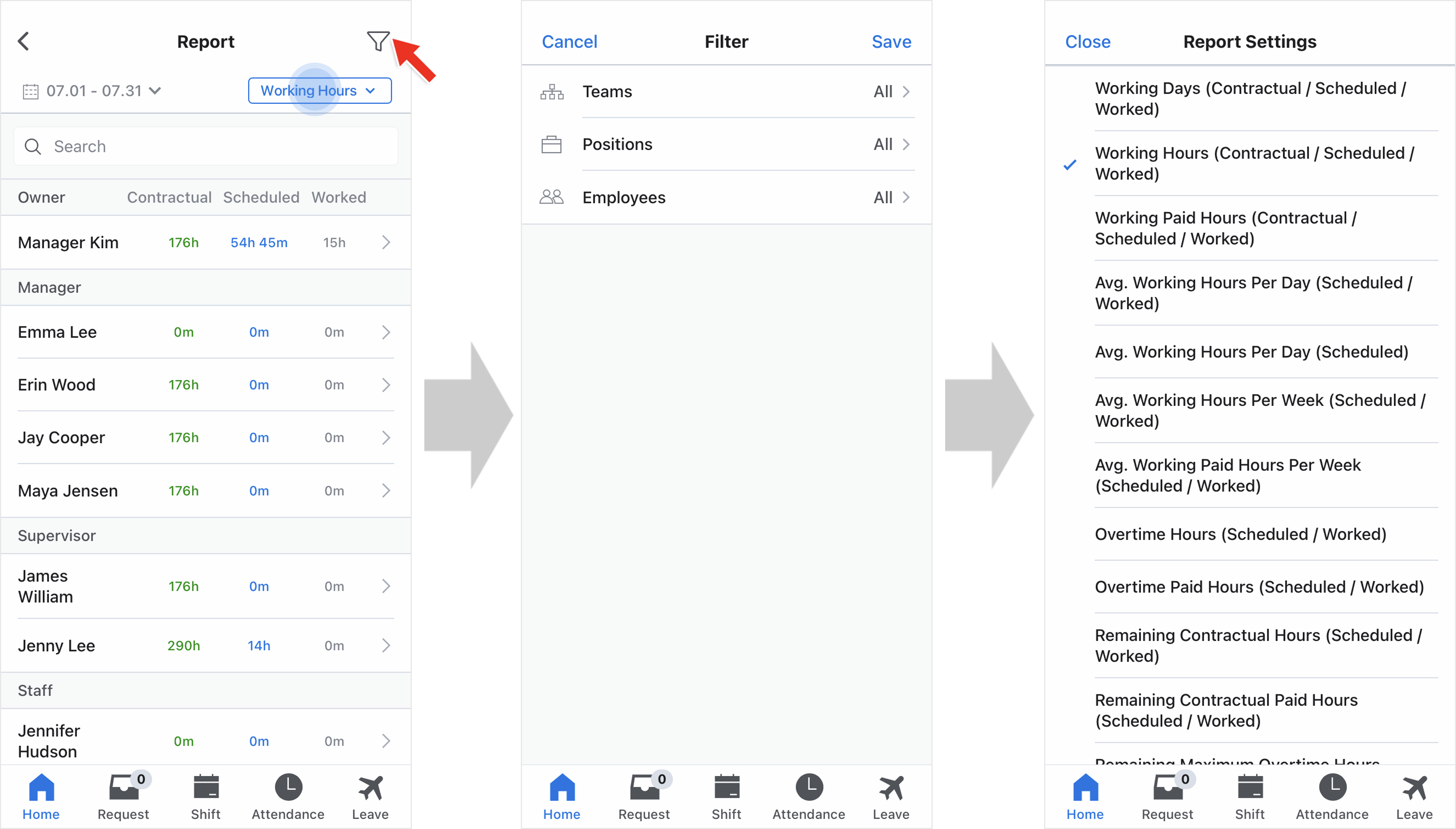
STEP 1 ) Tap Report menu on the top from the home.
STEP 2 ) Click on the filter to choose different teams, positions and employees.
STEP 3 ) To view other report columns, select from the drop-down menu.