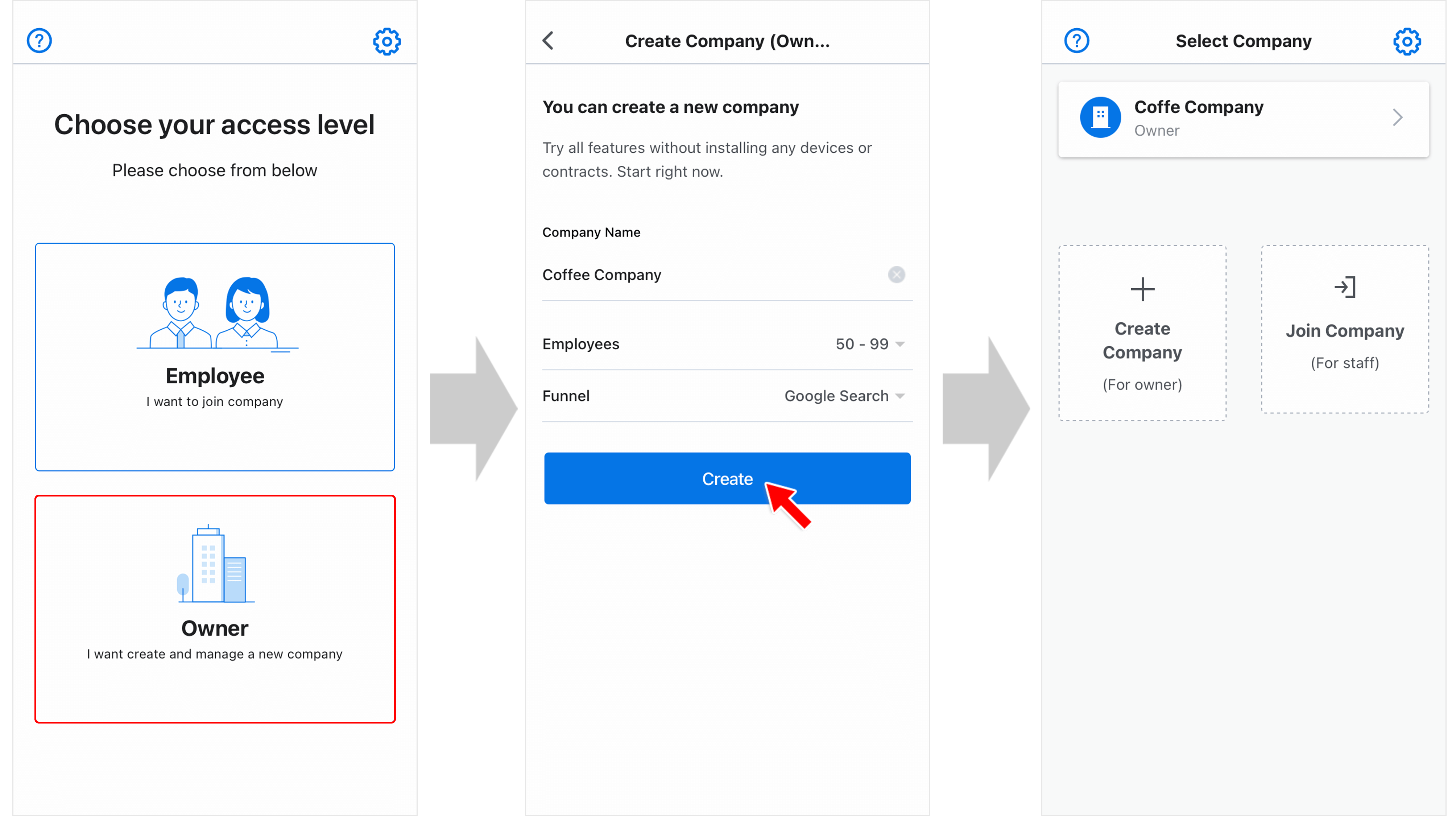Create Company
Updated At: 2020-11-10
- This article is written for a person, usually, HR personnel in charge of administering Shitee to help create a new company.
- After creating a company, you can configure settings and send an invite code to employees to join the company.
Web
STEP 1 ) Once you have signed up and logged in, you can either create a new company or join a company using an invite code. Choose Create Company if you are a HR personnel or an owner who wishes to create a new company. 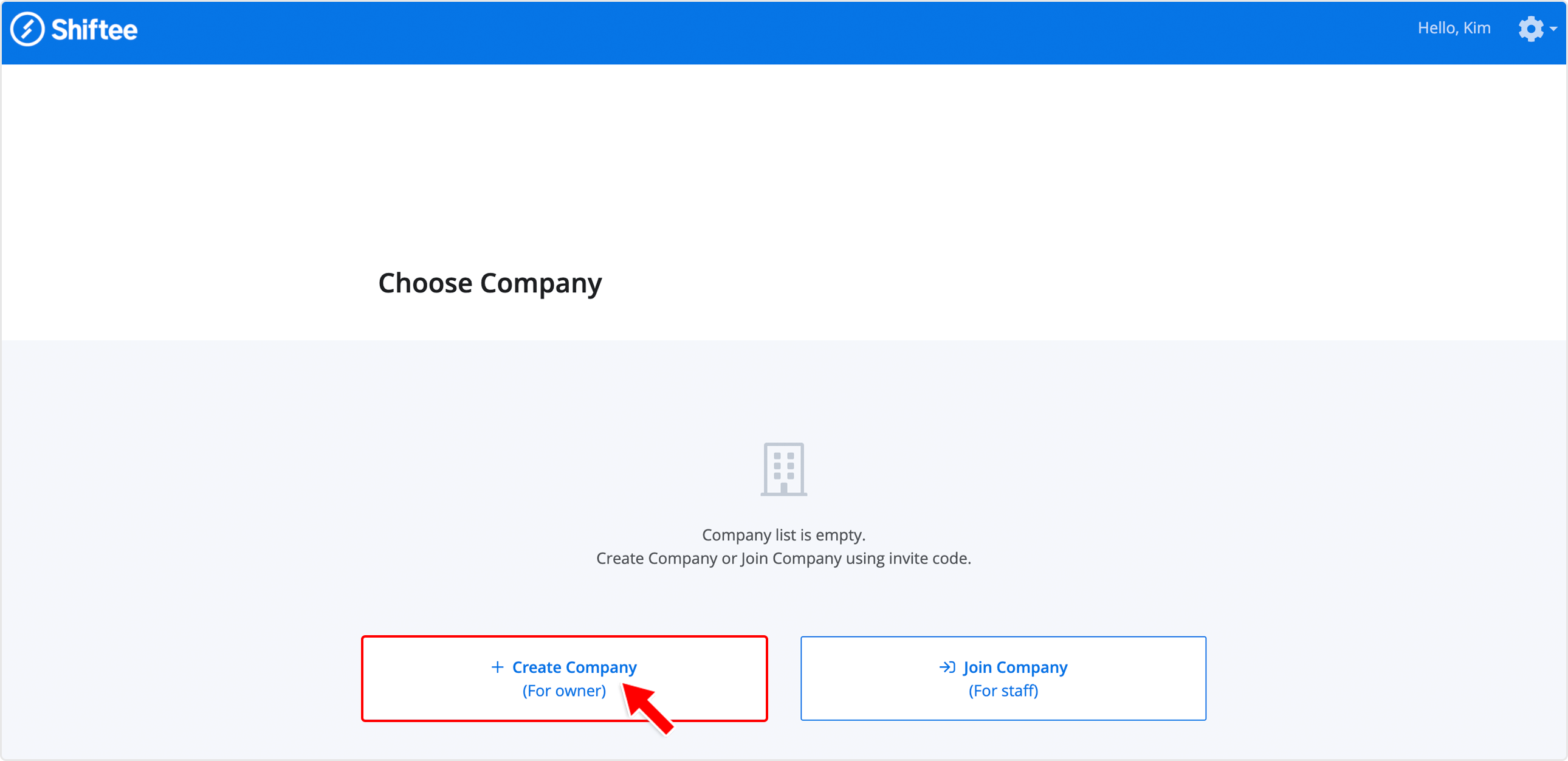
STEP 2 ) Enter valid company information and then click create button. 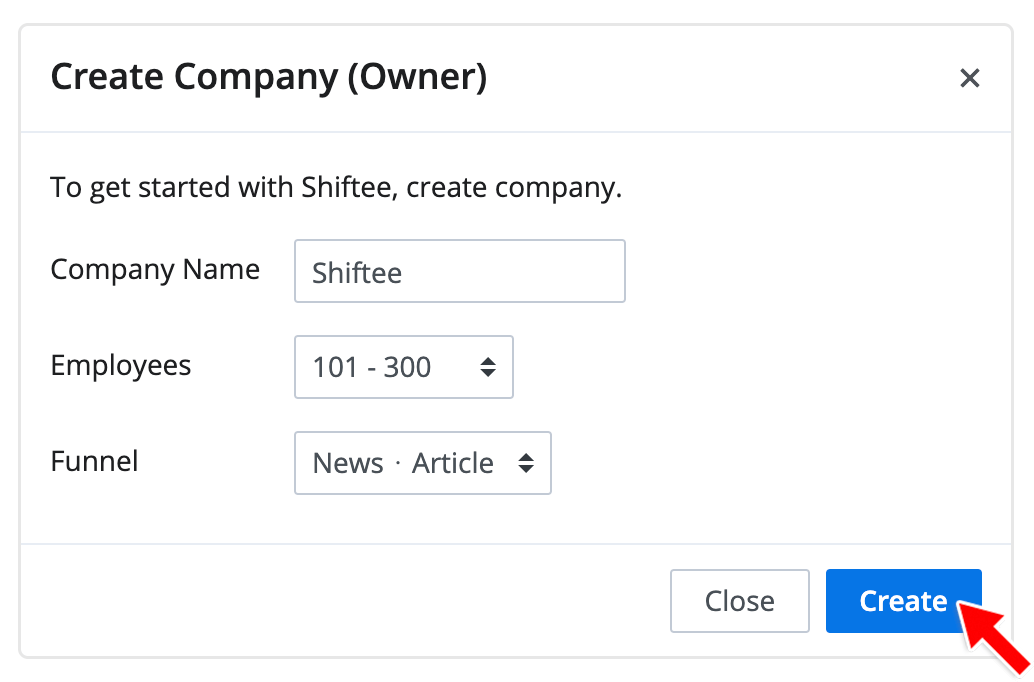
STEP 3 ) After creating a company, you will find your company on the list. Click your company to get started with Shiftee. 
Mobile
STEP 1 ) After you sign in to Mobile App, choose Owner access level from below.
STEP 2 ) Enter valid company information and then tap create button.
STEP 3 ) After creating a company, you will find your company on the list. Tap your company to get started with Shiftee.