Sign Up
Updated At: 2023-10-24
| You can easily sign up for Shiftee from the website and mobile app. |
|---|
- Sign up for Shiftee by creating an account. Use a valid email address to verify your account.
- Check your spam folder if you don't receive a confirmation email within 3 minutes.
Web
STEP 1 ) Click Sign up from the Website to register at Shiftee.
You can easily sign up through Google and Naver account from the login page.
To create an account using your email, please follow the instruction below.
Note
You can also sign up through SSO integration. But, this feature is only available in paid plans.
STEP 2 ) Create a new account using an existing email address. Enter your information in the required fields. 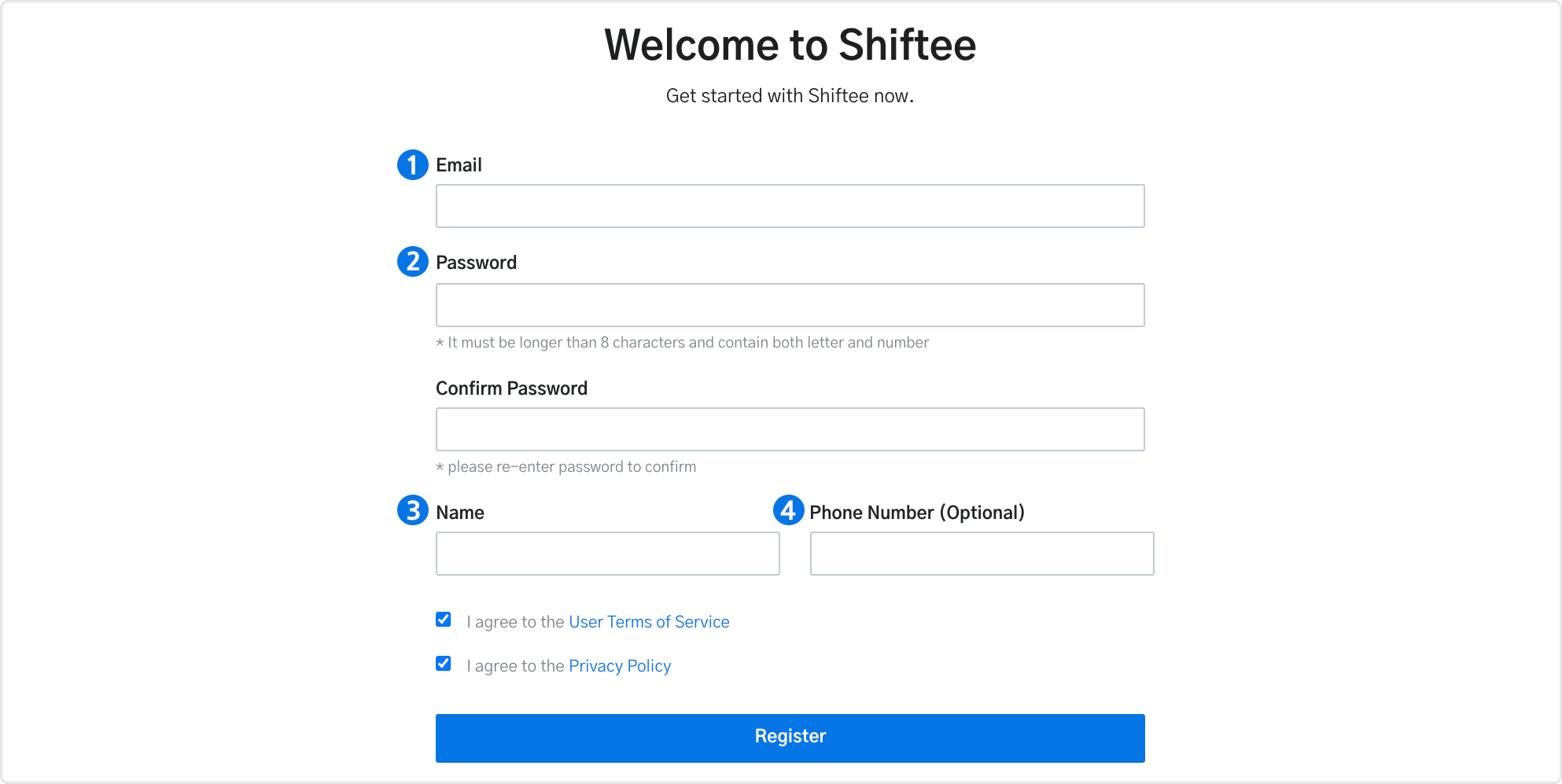
① Email : Enter a valid email address to verify your email.
② Password : It must be at least 8 characters long and contain both letter and number.
③ Name : Enter your name.
④ Phone number : This field is optional.
If you agree on the User Terms of Service and Privacy Policy, you can click on Register button.
STEP 3 ) You'll receive an email from us shortly. Check your inbox and click Verify Email to finish your registration. 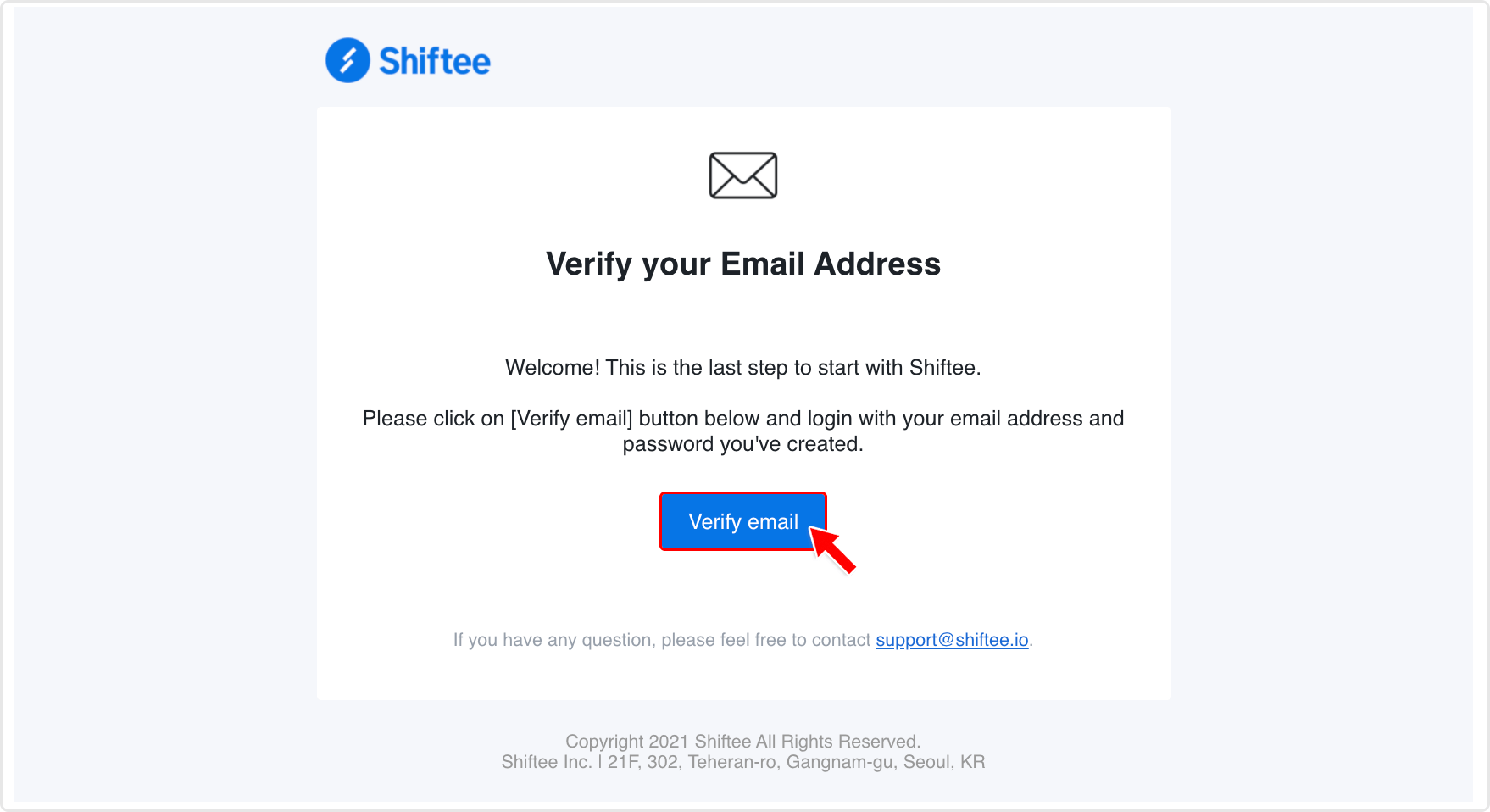
Note
• Check your spam folder if you don't receive a confirmation email within 3 minutes. If it's there, please mark it as 'Not Spam'.
• If you still don't receive an email, please contact support@shiftee.io for help.
STEP 4 ) Your email is confirmed successfully. Click on Go back to Shiftee to sign in. 
Mobile
STEP 1 ) Click on Register from the mobile app.
STEP 2 ) You can easily sign up through Google or Apple account from login in page.
To create an account using your email, click on Sign up with Email.
STEP 3 ) You can follow the same process on the mobile app as well. Enter your information in the required fields. 
STEP 4 ) You will be receiving an email from us shortly. Check your inbox and click Verify Email to finish your registration.
Note
• Check your spam folder if you don't receive a confirmation email within 3 minutes. If it's there, please mark it as 'Not Spam'.
• If you still don't receive an email, please contact support@shiftee.io for help.

