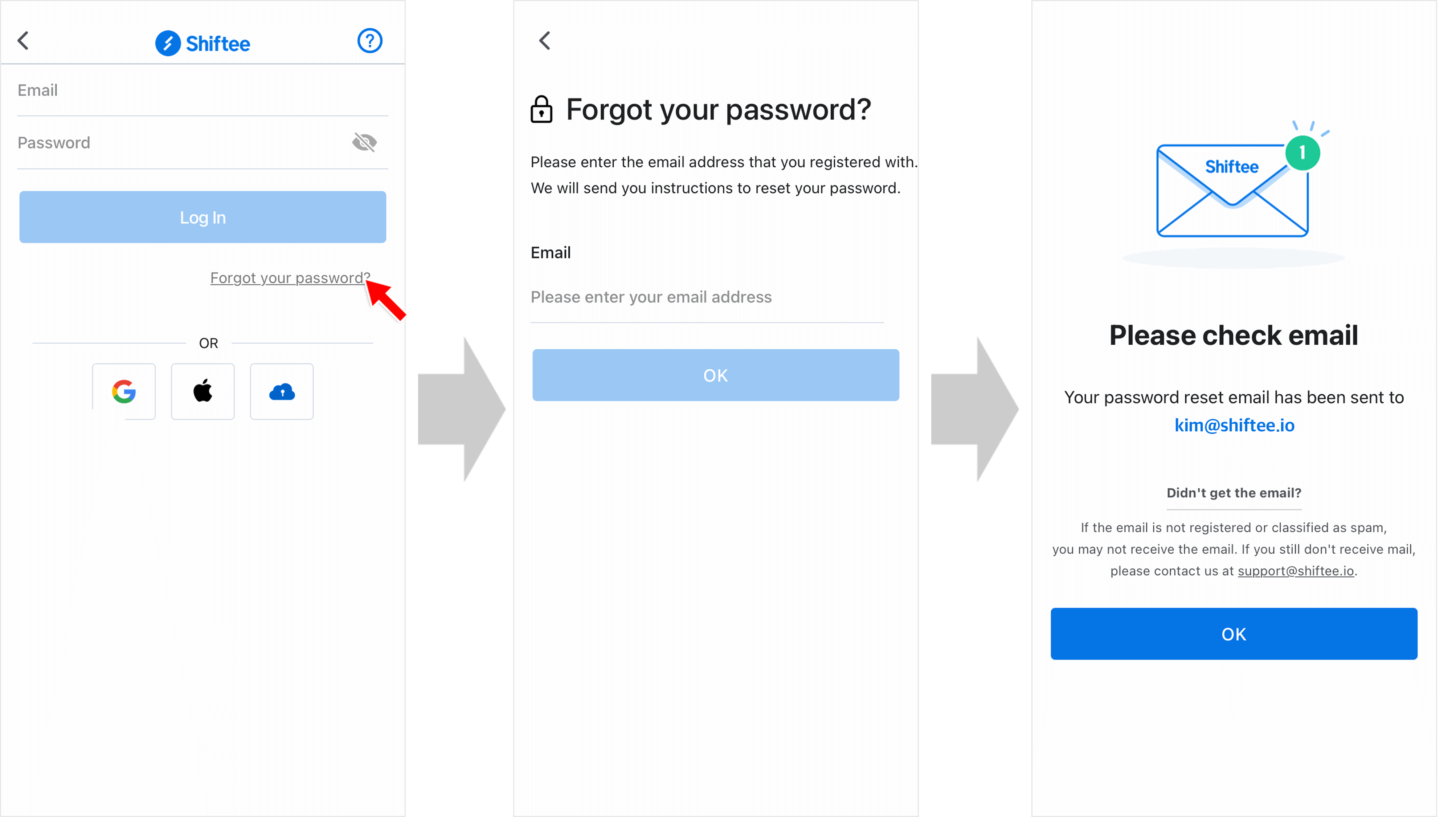Reset Password
Updated At: 2021-10-19
- This article walks through the steps to reset password. To change password, see Change Password.
Contents
Mobile
STEP 1 ) Tap Log in button below.
STEP 2 ) Tap Forgot your password? below the login interface.
STEP 3 ) Enter the email address you registered with, then tap on OK button.
Note
• Check if you entered the correct email address that you registered with.
• If you have forgotten your account, please ask your HR manager.
STEP 4 ) Go to your email account and open the password reset mail. Click on Reset Password button.

Note
• You may not receive the email if the email is classified as spam. Please check your spam folder.
• If you still do not receive the mail, please contact support@shiftee.io for help.
STEP 5 ) Enter a new password then click on reset button.

Web
STEP 1 ) Go to Shiftee login page and click on Forgot your password? below. 
STEP 2 ) Enter the email address you registered with, then click on OK button. 
Note
• Check if you entered the correct email address that you registered with.
• If you have forgotten your account, please ask your HR manager.
STEP 3 ) Go to your email account and open the password reset mail. Click on Reset Password button.

Note
• You may not receive the email if the email is classified as spam. Please check your spam folder.
• If you still do not receive the mail, please contact support@shiftee.io for help.
STEP 4 ) Enter a new password then click on reset button.

Generate Reset Password Link By Owner
Owners can generate a reset password link and send the link to an employee.
Use this method only when an employee is still having a trouble with a password.
STEP 1 ) Go to Manage > Employees from the menu and select an employee from the list to send a reset password link. 
STEP 2 ) Click Reset Password tab and enter the owner password to create a password reset link. Read the alert message thoroughly and click Generate Reset Link. 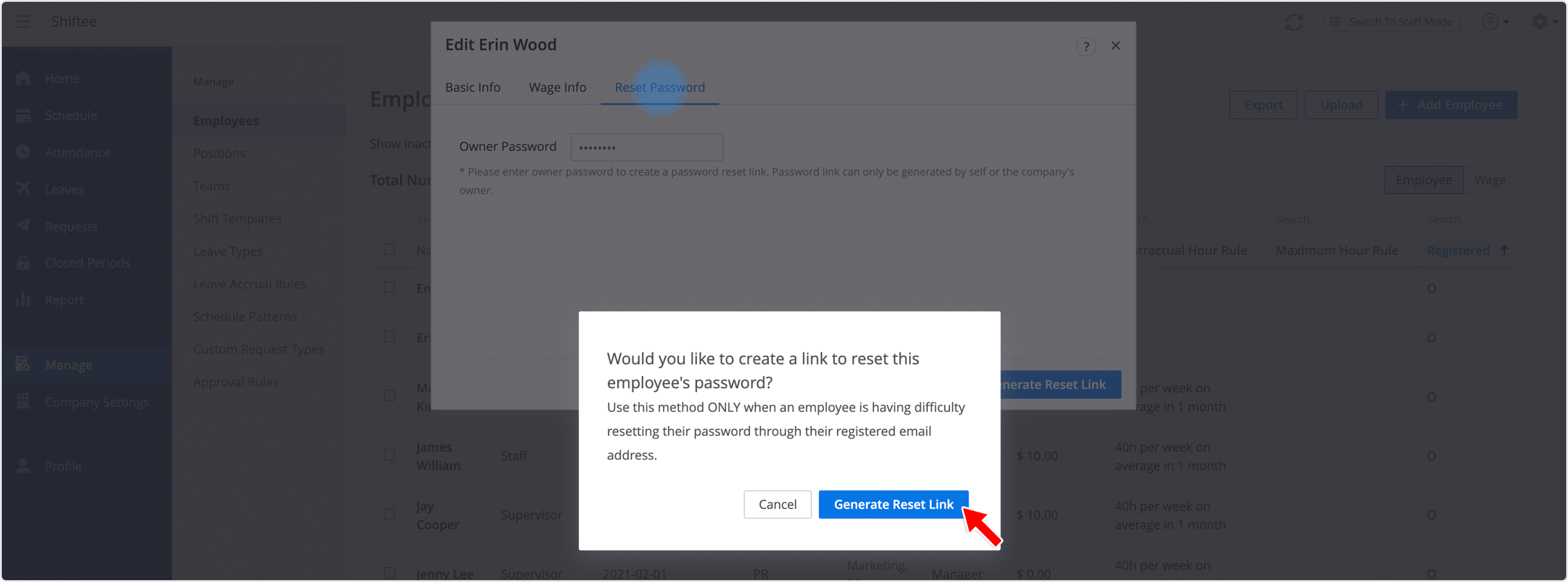
STEP 3 ) Forward the generated link to the employee. Please be careful not to leak the link. The link will be expired in 30 minutes.